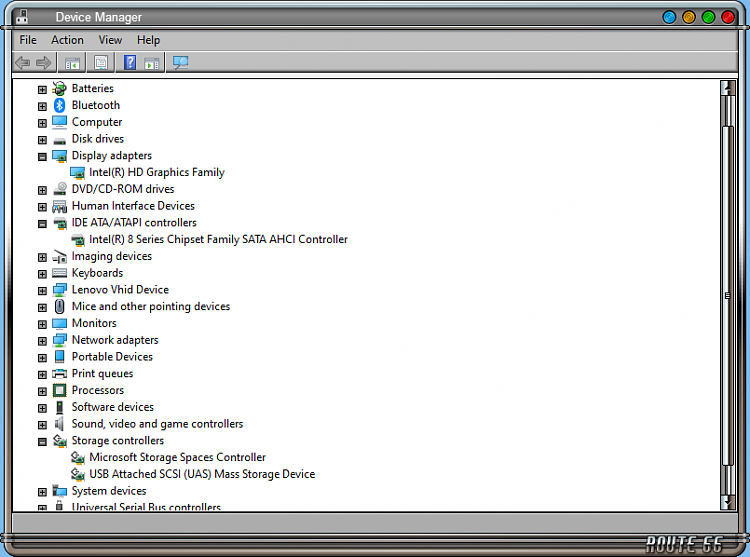New
#1
Yellow Flags in Device Manager after Clean Install
I just did a clean install of Windows 10 Home 22H2, and there are some yellow flags in Device Manager. I finished all of the updates in Windows Update, and I installed the Lenovo chipset driver and the other Lenovo drivers that seem relevant. Lenovo Vantage says that I have the latest driver versions installed, but there are still a few yellow flags. When I try to update those drivers in Device Manager, it says, "The best drivers for your device are already installed". Is there a way to fix this, or should I just ignore it, since there don't seem to be any problems with the system?


 Quote
Quote