New
#31
HD Crystal info says Caution
-
-
New #32
Hey Bree, I did a quick format, then deleted the volume and did another quick format. The HD also has a small system partition then the main large partition and then 2 recovery partitions and none of these can be removed by Control panel Disk Management. How can I remove them to make a 1 partition HD? I opened Crystal Info and it looks like the same Caution screen. Here it is
-
New #33
A quick format does NOT reset the pending sector count. You MUST perform a Full format in order to test every sector.
You can remove all partitions in one go using Diskpart. List the disks, make very sure you select the correct one, then use the CLEAN command. Convert the disk to MBR (or GPT, if you prefer). The whole disk will then be unallocated and you can create a new partition using all of its free space.


-
New #34
Well Bree you did it again. The format method you mentioned worked perfectly. Crystal Info now shows the HD as Good! Yaaah!
-
New #35
Good, I suspected that it might. Pending Sectors are only potentially weak, and can easily be just a false alarm. A few years back I bought a used external HDD that had some 100 or so Pending Sectors. They all tested as good with a full format, and that HDD has be in reliable use ever since. Yours looks good now. Just keep an eye on the SMART data for a while, should any Pending or Reallocated sectors appear then the disk may be failing after all.
-
New #36
The value moved from 2 > 0.
Current and worst did not change.
Which value increased or was supposed to increase?
Was it only resetting to zero?
-
New #37
The Raw values are the significant ones. There were two Pending Sectors, ones that had been flagged as (possibly) being weak sectors. The full format allowed the drive's internal controller to test all the sectors. Having found both to be good they were removed from the Pending Sector Count. Had they instead been been found to be bad they would have been replaced by sectors from the pool of spares and the Reallocated Sectors count increased by two.
A Pending Sector is not necessarily a sign of a failing drive, it could just be a false alarm. You cannot tell until the sector has been tested, and if it gets reallocated then it's a sign the drive is on its way out..
-
New #38
The raw value disappeared or zeroed and there is no category displaying an increase?
Two different drives compared to one another may display the same results.
(There is no method to see that one drive had had a problem with its prior SMART raw value?)
-
-
New #39
The Pending Sector Count (C5) raw value indicates sectors that may (or may not) have an issue. It is only a possibility that the sector may be bad, it needs to be tested to determine if it is a true or false indication. Such a test is made whenever a full format is performed. For each pending sector that tests as good the count goes down by one. For each pending sector that test as bad the count is also decremented, but the reallocated sector count (05) goes up by one and so does the reallocation event count (C4).
If all the pending sectors test as good then the disk can be regarded as healthy, the SMART data keeps no record of how many times the pending sector count has been reset after a detection has been found to be false. It only keeps a permanent record of sectors that have been tested and failed. ANY reallocated sectors, or reallocation events, should be regarded as a warning sign that the disk is going to fail.
There are some reports that using an HDD with Torrent can cause false positives for current pending sectors.
torrent causing pending sectors - Google Search
-
New #40
I plan on using this as my main HD in my Q9450 computer, with a large partition for data. Someone mentioned that Crystal Disk Info could have alerted me of this HD showing Caution. I would like to set up either Crystal Disk Info or some other program to alert me if a HD is possibly going bad. I see Crystal Disk Info has a Startup check box and also alert by email. I prefer something working in the background instead of seeing a Window even if it's minimized. Of course is something is going wrong then a Window alert will be very welcome. So if anyone already knows how to do this, please let me know
Related Discussions

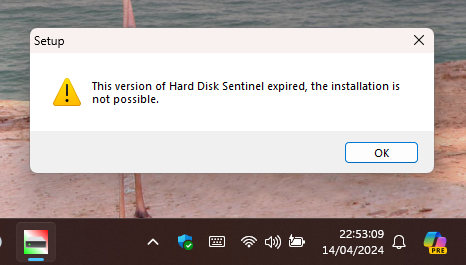


 Quote
Quote