New
#1
"Device driver packages" not being deleted.
I'm having an issue where both Disk Cleanup and Windows' Settings will crash if I try to check -> delete "Device driver packages". I tried running the usual OS related troubleshooting stuff like dism and sfc - no issues. Also tried doing it under safe mode. I did notice crash logs but unsure what's specifically causing it? R/W permissions?
SoftwareDistribution folder is around 10MB.
WinSxS is about 9GB but not recommended to cleanup according to dism
I tried using a program called "DriverStore Explorer" and found some drivers but unsure if there are the ones that are causing this huge size.


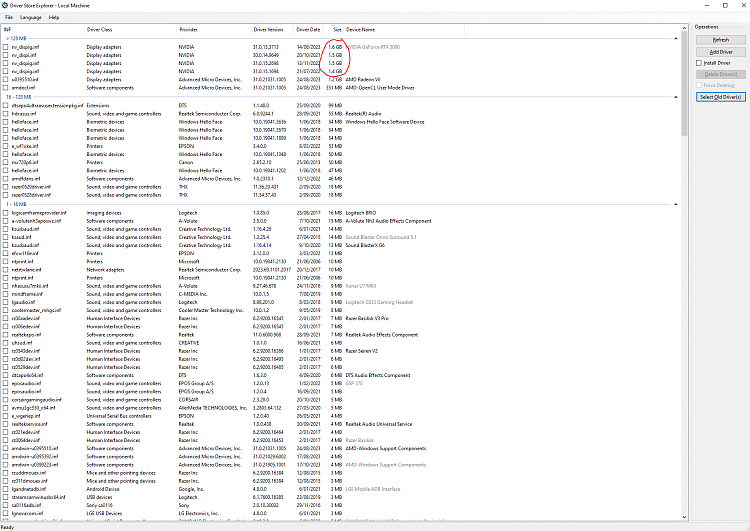
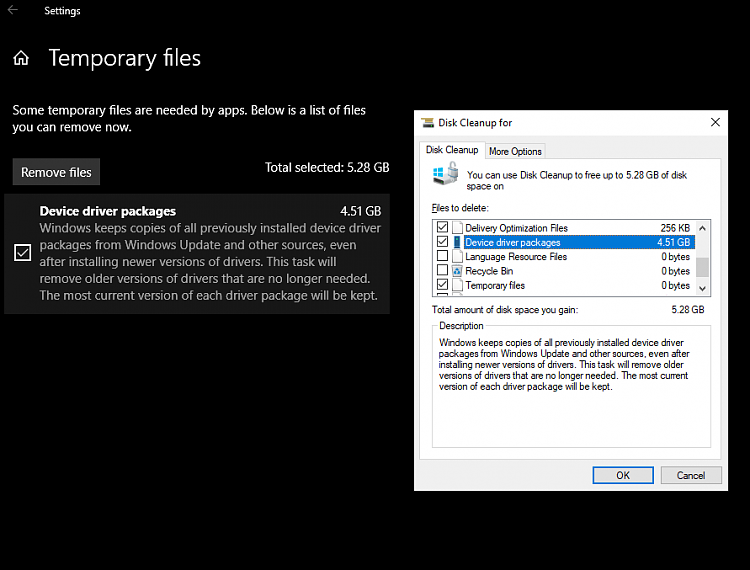
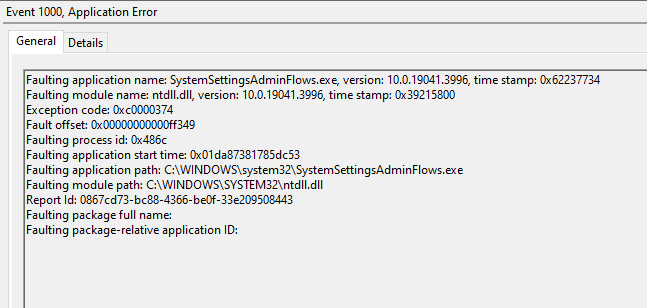

 Quote
Quote