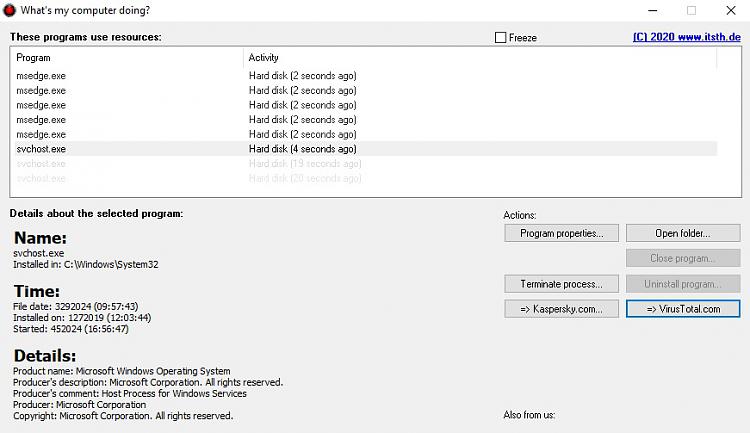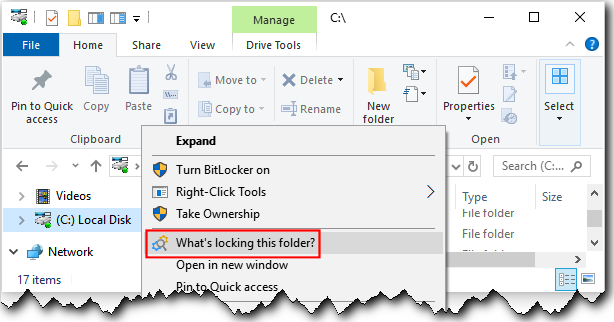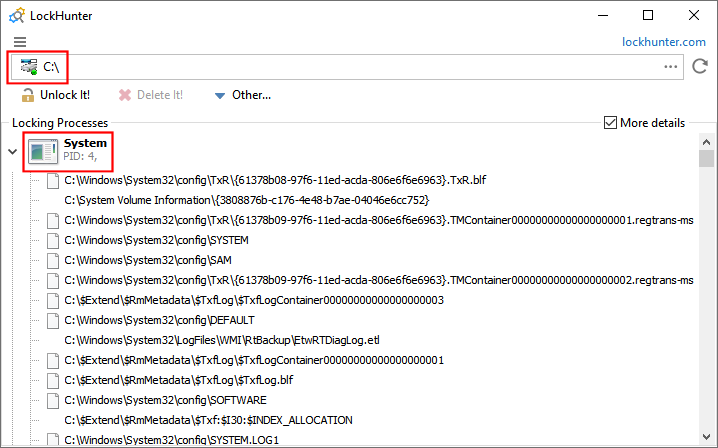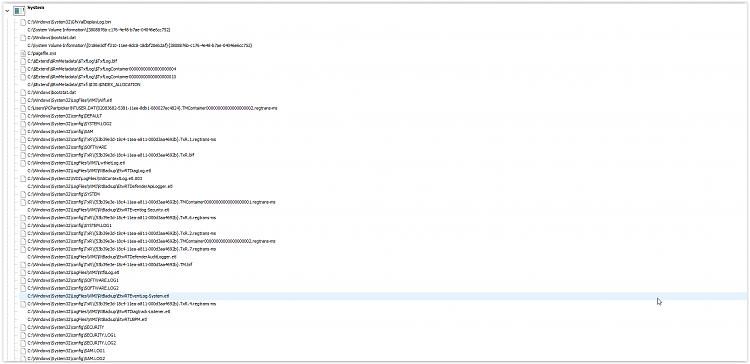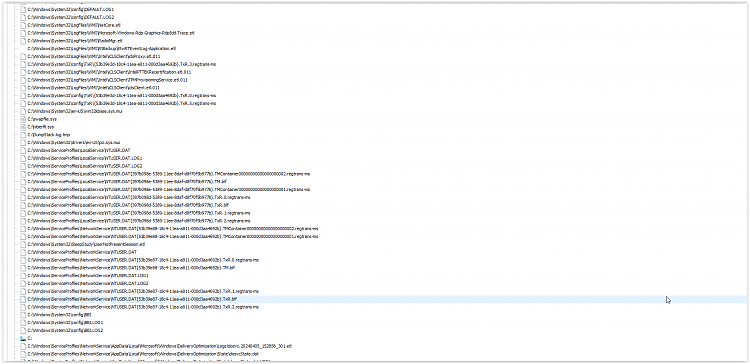New
#1
HDD constant activity ON (writing to SSD)
Hi guys.
I noticed on my laptop that HDD activity LED is blinking all the time.I ran task manager and noticed that there is constant activity on SSD (writing to SSD and some reading).
Possible crypto malware?
How can I resolve on what is causing it and how to stop it?
It is not Win updates since I disabled them.


 Quote
Quote