New
#31
For an hour it wrote around 700 MB, and finally after an hour writing is becoming less and less, and more often 0 kb/s which is good.
Now after an hour if I see writtings, it is usually <10 kb/s.
I will install drivers now and see how will laptop behave.
- - - Updated - - -
I wrote down free space on C drive after laptop booted and then again after an hour to see how many MBs nvme ssd wrote to C partition.
- - - Updated - - -
So I left the laptop ON earlier in the morning and will check it on the afternoon.
Installed all the drivers via snappy driver installer but dunno why it "ate" 30 gb of space on drive.Download was 5.5GB.
- - - Updated - - -
Nope, sadly it continues to fill up my C (system ) drive.
I left home and wrote 210GB free space,after 3 hours I checked now and it is 195 GB, some mtf is filling up my drive with smth I dunno what, guys please help...
- - - Updated - - -
- - - Updated - - -
With this version of windows there is exclamation mark under:
intel pci data acquisition and signal processing controller
Driver not installed etc etc....
Snappy could not install this driver showing some error code.
What driver should I install for this?
I did not have this issue with previous older Windows installation.
- - - Updated - - -
This device is left uninstalled.
What is it for, and how to install it?
- - - Updated - - -
I am sorry guys, but no one knows cause of issue?
I will leave 24h laptop ON write free space and after 24 h check free space again, reboot and check free space again.
So my collegue which is IT technician told me so.
I just need link to driver:
PCI Data Acqusition and Signal Processing controller.
Do I need intel chipset driver for it?
Could not find it on intel website.
- - - Updated - - -
I figured out it is doing writings for a like an hour and then kinda stops or writing is too low.
In any case it takes around 1.5 GB of free space.
Probably doing something which has to, and I got OCD with it.
I hope this is normal.
Regarding driver, I searched under hardware ID and got result Intel framework and thermal assistant etc etc but driver is from 2020 and it is on offical website for this model but it says it is for 32bit system which is weird.
I did made restore point and will try to install it tomorrow.


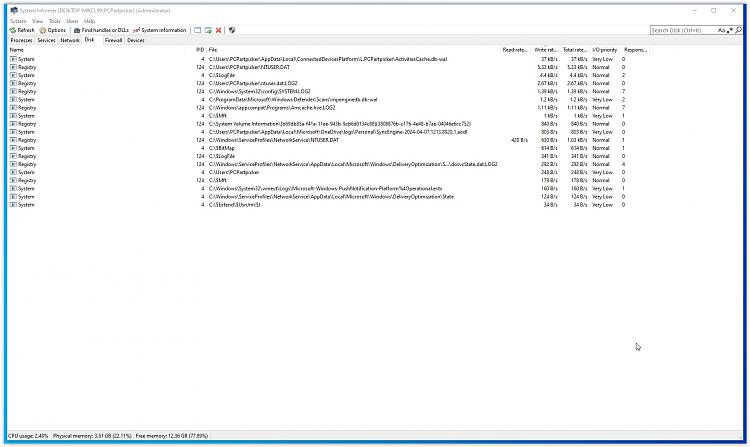



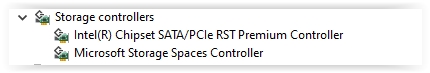
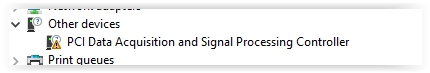
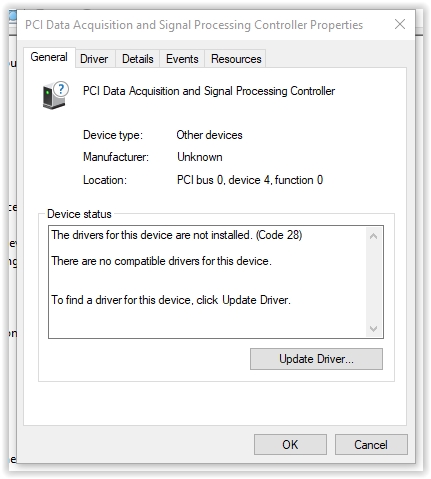

 Quote
Quote