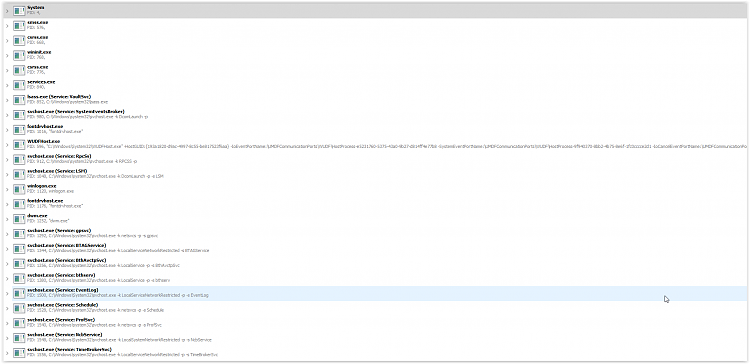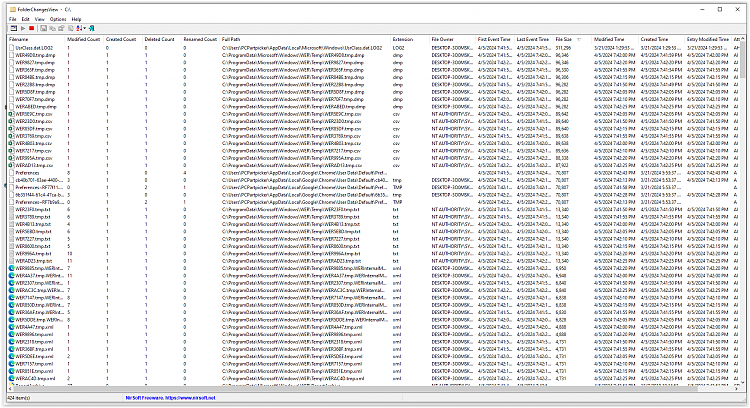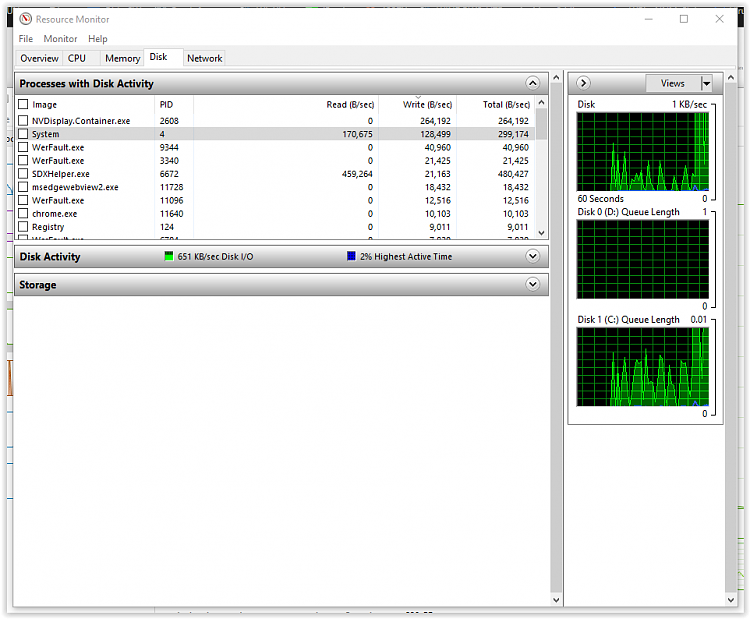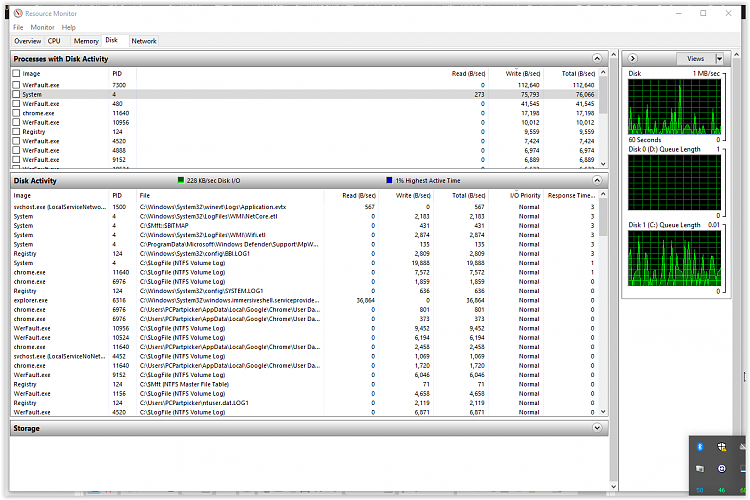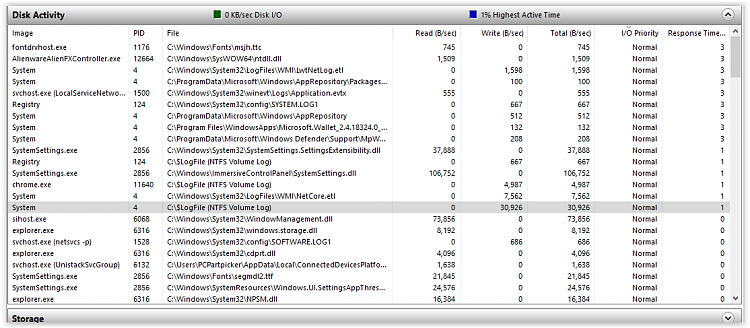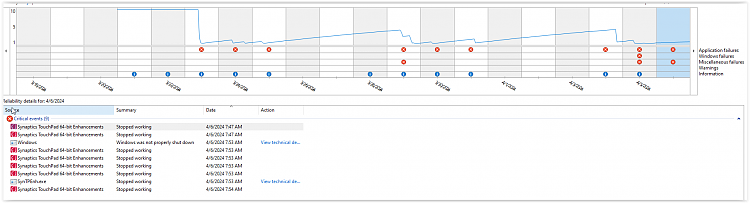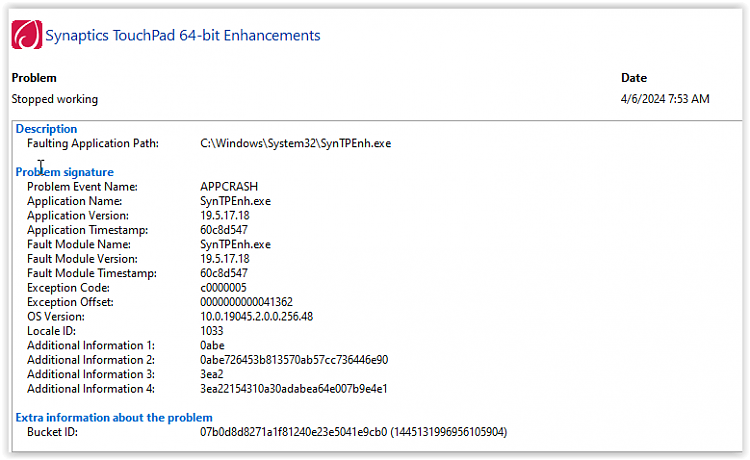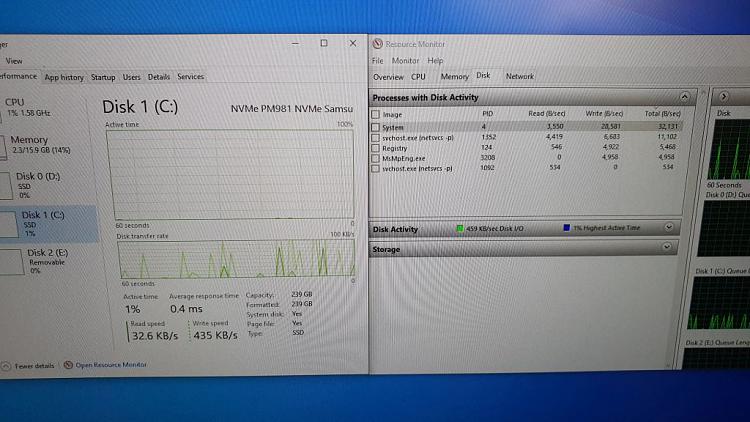New
#11
Umm... that shows the System process expanded. I suggested not expanding any of the processes so we could see all that are in use.
EDIT: OK, I've just seen your comment about losing file space. Instead of looking at the processes in use, try Nir Sofer's FolderChangesView. Download, unblock it then run it. Re-order the columns so you can see the File Size and Full Path columns easily then sort on the File Size column to see what's eating space so quickly:
Obviously it's best to restart before running just it, nothing else.
Hope this helps...
Last edited by RickC; 3 Weeks Ago at 11:59.

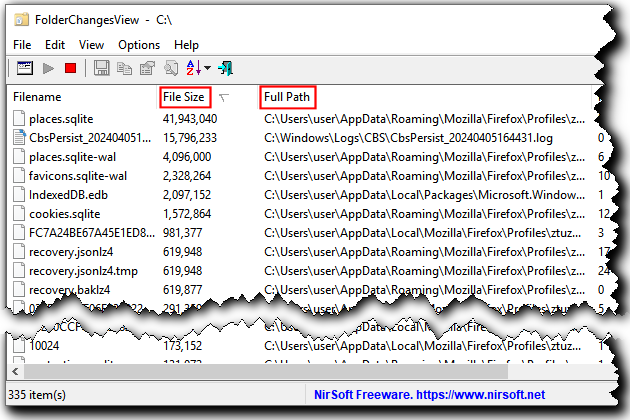

 Quote
Quote