New
#1
Troubleshoot USB error - External HDD works, suddenly throws error 43
Hi there,
I have 2 external LaCIE Samsung HD154UI 1,5 TB USB harddrives.
I am experiencing strange behaviour with both of them on a specific laptop (Dell latitude E7240).
Since both HDD's are working fine on other laptops (testet on 2 other laptops), I suspect that this is a driver related issue on this laptop.
Setup:
The HDD is connected directly to the laptop USB port with a USB A to USB B data cable and has an external 12V 2A power supply.
Behaviour:
When I connect the HDD, I hear a windows sound indicating that a new device has been connected and the file explorer pops up showing the contents of the HDD. I can access files and see what is on the device.
For some time the HDD works well. However, if I transfer files to it, at some point an error kicks in.
This is when I hear a windows sound similar to the one that plays when a new device has been connected, and then this message pops up:
The same thing happens if I try to run Crystal Disk Info to diagnose the HDD. If I run the program, then I hear the windows sound and the error message pops up.
If I then turn off the power to the HDD and turns it on again, it shows up as normal and is recognized.
When the error is present I get this information:
Device manager:
Device info:
Event viewer info 1:
Event viewer info 2:
Event viewer info 3:
And this is the information that I am seeing when I just access the HDD without transfering files to it - it seems like it is recognized correct, so that the HDD hardware seems OK:
Disk management view:
Device properties 1:
Device properties 2:
Device properties 3:
Recently a BSOD error happened for the first time. It COULD be related to this, but I am not confident in reading the results.
The Nirsoft BSOD viewer gives me this info (log file attached).
Win version:
What I have tried:
- Reset BIOS.
- Run the laptop manufacture drivers tool to detect if there are driver updates including BIOS.
- Run Snappy Driver Installer to detect if there are driver updates.
- Run Windows update.
- Upgrade from Win10 to Win11.
- Remove all USB devices from the device management.
- Download LaCie thunderbold driver for Windows.
- Restart, remove battery and cable.
- Connect to different USB ports.
- Uninstall device from device manager.
- Disable / enable device from device manager.
- Modified Power saving settings to not turn off USB devices and set other settings for best performance.
- Gone through Dell's USB troubleshooting guide (https://www.dell.com/support/kbdoc/e...oot-usb-issues) and tried everything - except to perform a windows restore and resetting the computer to factory defaults.
Any idea what could be wrong and how to troubleshoot this?



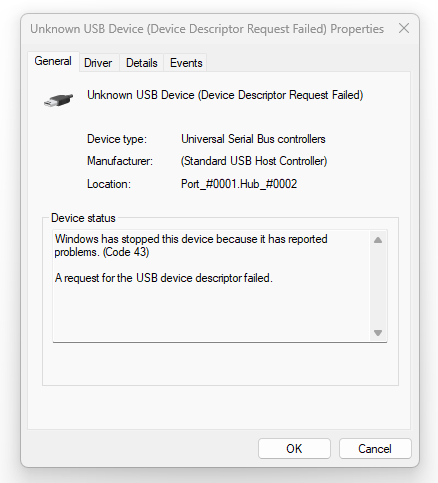



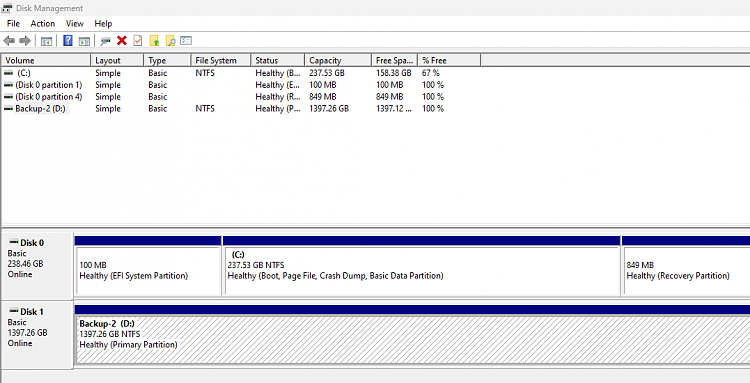


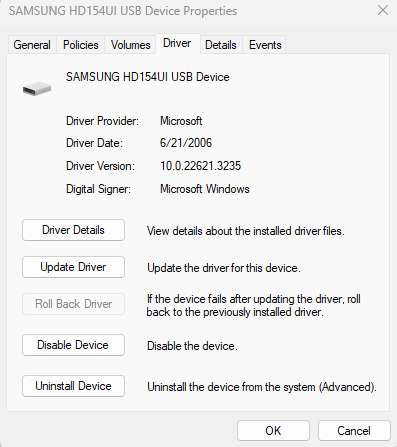



 Quote
Quote
