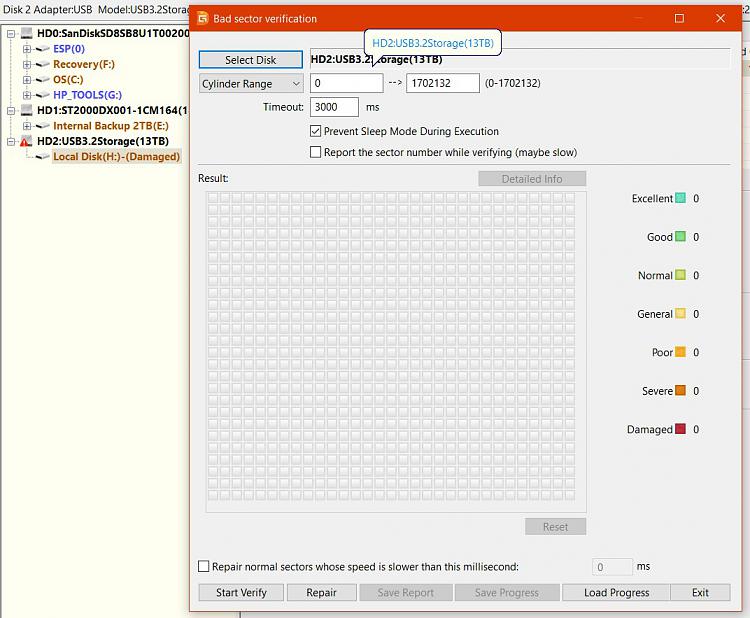New
#1
Seagate 14TB hard drive not detected or files not found
I have a Seagate 14TB Mach 2 Exos 2x14
Uses NTFS and GPT.
Problem: It was not detected or files not found by Windows 10 Pro 22H2.
I used two different external HD to usb. Neither worked on my main Gigabyte pc nor the HP z240 SFF.
The one that brought up the drive was which I bought Sunday:
MAIWO External Hard Drive Enclosure(6Gbps) with Hub Expander
This PC shows drive 'H' but no details. It will give one of two errors when I click on 'H':
H:\ is not accessible. The parameter is incorrect.
Or
H:\ is not accessible. The request could not be performed because of an I/O device error.
Disk Management shows:
(H:) 13039.00GB RAW
Healthy (Basic Data Partition)
I then used MiniTools Partition Wizard which also detected it. It shows the following and when I right click to 'Explore' it shows My Computer> 14TB new (H) but no subfolders or files. The drive is 30% full so I should see many.
Question: What can I do to fix this?
Can MiniTool fix this using Recover Partition Wizard?
That is the for sale version.
Can AOMEI do so? I have not done this as I want to see if anyone else has done so and it worked.
Right click on drive> Advance> Check partition
Results:
Stage 2: Examining file name linkage ...
A disk read error occurredc0000483
Error detected in index $I30 for file 5.
Error detected in index $I30 for file 5.
5 reparse records processed.
An unspecified error occurred (696e647863686b2e 1490).
Chkdsk has completed, but some errors were found in the partition.
You could use AOMEI Partition Assistant to fix it.


 Quote
Quote