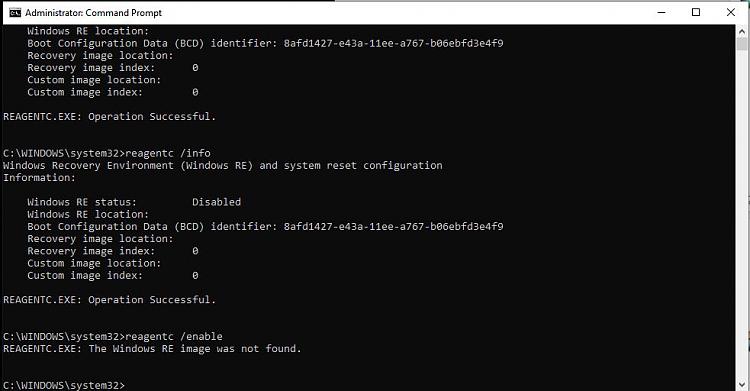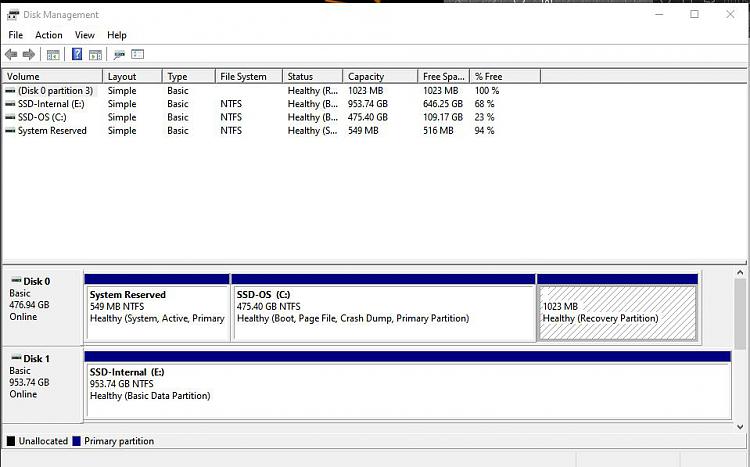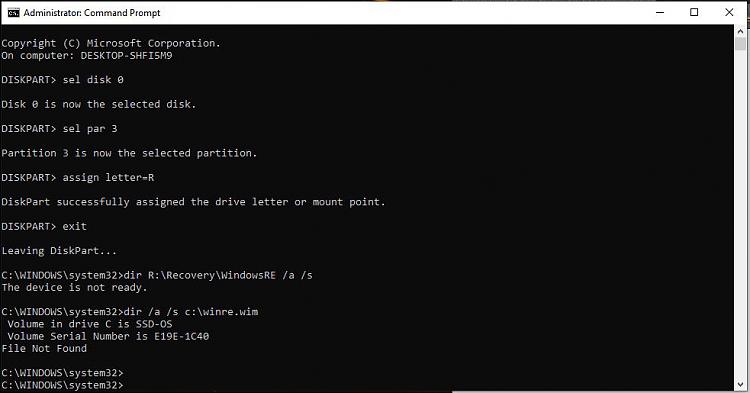New
#11
Need Help To Fix MiniTool Partition Wizard Issue
-
-
New #12
Another option that may work is to make a Macrium backup image > clean install Windows 10 > restore only the C: partition.
-
New #13
Thanks.
I am now to 20 GB unallocated and 1 GB recovery.
Before I use the minitool again I want to make sure that both "unallocated space before" and "unallocated space after" are both at zero.
Is this going to ask me to reboot and finish in what appears to be a command window like last time because making the change in a command window instead of in Windows 10 is when everything got messed up in the first place.
-
New #14
Both have to be (0) zero. That is correct!
You have to reboot because the further changes can't be made on a running online system!
Good luck
Edit: Keep in mind, that successful troubleshooting begins with a good partition layout during installation! I never have a single personal file on the C-Partition wich is less than 150 GB in size. Your E-Partition is big enough for all your personal files!
Edit 2: When finished type cmd (admin)
reagentc /infoLast edited by Pentagon; 17 Mar 2024 at 06:46.
-
New #15
-
New #16
When reagentc /info shows enabled you can run the Windows update again and it should be successful as well. In the end you could mark this thread as solved.
-
New #17
-
New #18
We have to find the winre.wim
cmd (admin)
diskpart
sel disk 0
sel par 3
assign letter=R
exit
dir R:\Recovery\WindowsRE /a /s
there should be 4 files
if there is no winre.wim in (R:) type:
dir /a /s c:\winre.wim
-
-
New #19
-
New #20
Do you have a tool like
7z or explorer++
If yes, run the tool as admin and navigate to R:\Recovery\WindowsRE
you can also run notepad as admin and use it as explorer by File>Open and navigate to R:
Edit: It should not take more than 5 minutes
Related Discussions

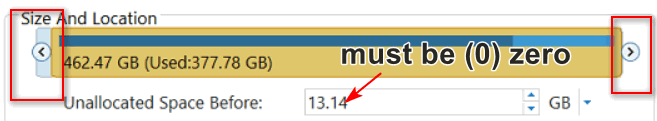

 Quote
Quote