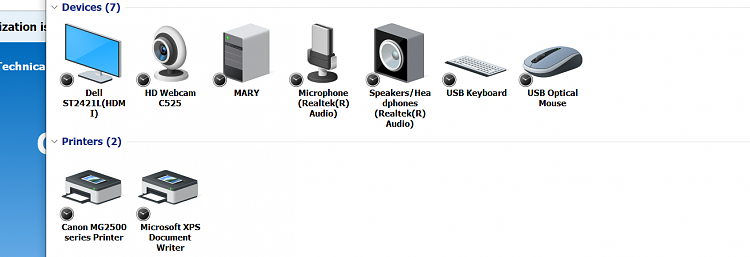New
#1
clock like circles
when i go to devices and printers next to every item there there is a black what looks like a clock it eventually goes away and i ran trouble shooter on each item and show no problem so why do they show up the phot0 i am showing is not mine i is an example of what i mean.Every time i try to take a snip it of it i can not go to it fast enough for it to copy it Mine has these little clock icon on every on in the devices an printers. Is something wrong? This is my windows 10 now i just updated three driver intel. realtek audio and realtek family controller
would that do it see the photo o am sending again n this is just anexample of what i mean. Again mi is on every icon in there . Thankyou to all who respond


 Quote
Quote