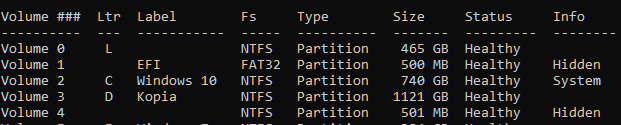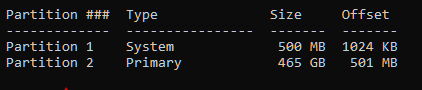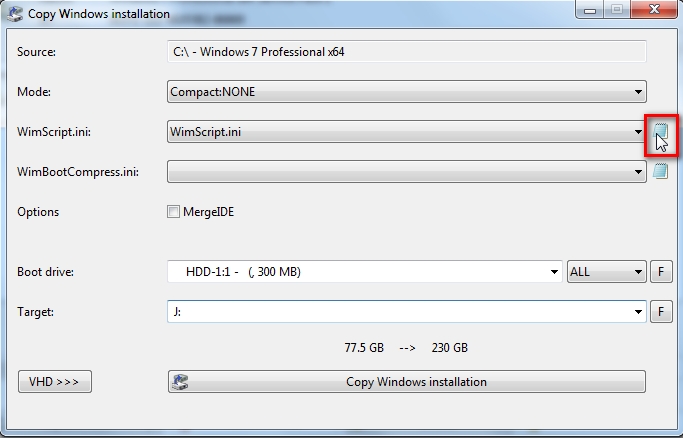New
#1
GPT partitioning - switching partition order, adding partition at begi
Hi guys. I'm not very familiar with GPT partitioning scheme, but trying now move my OS to new SSD.
However, on current SSD I messed a lot with partitioning, and want to make some adjustments during cloning.
By years I was using MBR partitions and SATA/ATA HDDs. Some operations in such scenario were big no-nos, especially with OS partitions, like resizing partitions to the left (before the previous begining), changing the beginning of partition and so on.
Nowadays I discovered on internet discussions and tutorials how to things like resizing partition to the left, coping partitions to new drive with different order or moving partition to the end of the drive, where previously were unallocated spaces and so on.
Is GPT on modern NVME drives really that much flexible? Because I have EFI partition on old system SATA SSD (currently only data SSD) and 16MB MSRP, OS and Recovery partition on M2 SSD, and I want to move all that crap into new, bigger M2 SSD.
Is that somehow achievable or not? And does Windows normally boot and work after that?


 Quote
Quote