New
#1
Large FAT32 external harddrives and Windows 10 issue
Hello all,
I did a full and fresh reinstall (via “Reset this PC”) of Windows 10 on my Lenovo Thinkpad i7 computer.
Now all my large (4TB+) external hard drives are not getting a drive letter. They were all fine prior to the reinstall, in other words, I have used these on this computer prior to reinstall.
I am able to open smaller external drives without issue.
One is via Thunderbolt USB-C, the other is USB 3.0.
They both worked fine on this computer before the full reinstall.
Within the Disk Manager, I am able to see the Disk (Disk 1), but it is not given a drive letter, nor can access the files. I also cannot add a letter. See photos below.
I cannot reformat these as everything on them is needed ASAP.
Any help with this would be most appreciated.

- - - Updated - - -
@jumanji I think you are the best expert for my issue. Thank you





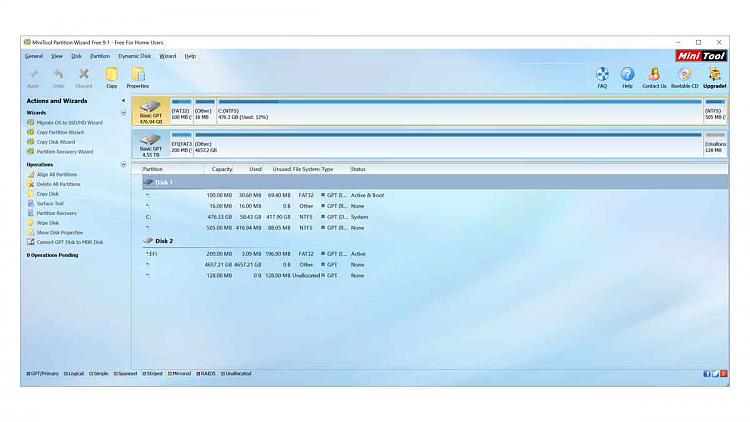

 Quote
Quote
