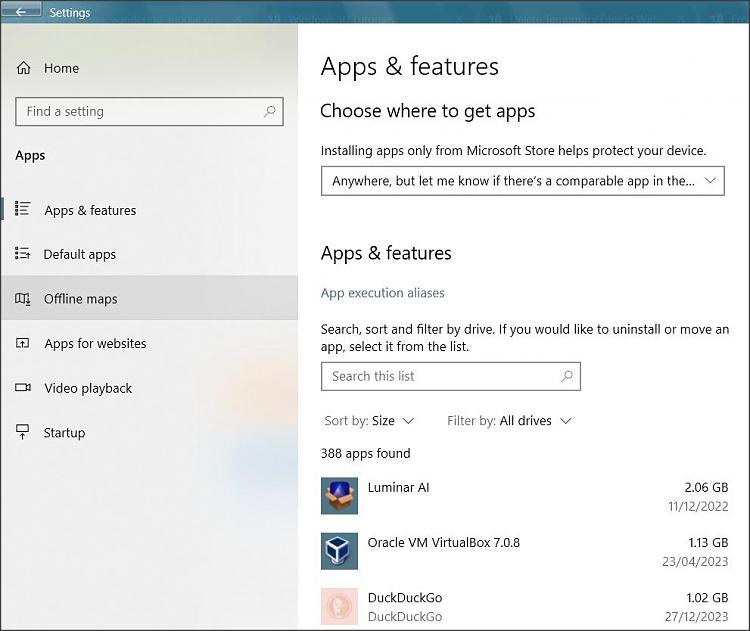New
#11
Okay ... so a response I just typed has been swallowed by the Internet Goblin and has disappeared (!)
So, a second go ...
When you swapped over the USB mouse, did you restart your pc or simply swap the mice over?
If you didn't restart, I'd swap the mice over then restart your pc and see if you still get the same 'wandering mouse' issue. If you do, that suggests to me that the fault lies with the computer's USB side of things (either hardware or a driver) and not the mouse - especially as with no USB mouse plugged in and just the trackpad, you say the problem is absent.
Just a thought.
Art


 Quote
Quote