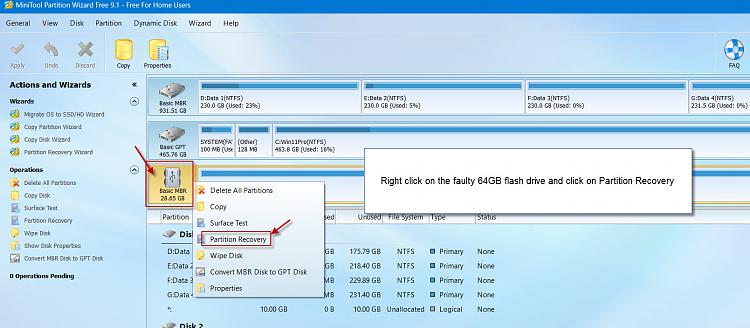New
#11
Hello,
It's mainly mp4 files and they have not been backed up.
1. Didn't find exact match on Kigston site
Kingston 64GB 100 G3 USB 3.0 DataTraveler (DT100G3/64GB) looks exactly like mine although it only reads Kingston and 64GB on mine
In Device Manager events it says: Device USBSTOR\DISK&VEN_KINGSTON&PROD_DATATRAVELER_3.0&REV_1100\E0D55E62C7892151991EA77S&0 was deleted.
2. It's two to three years old. Bought it at local shop. If there's still warranty - I don't know.
3. No. I never knew there were counterfeited usb sticks.
4. Haven't verified.
5. Used it just few days ago. I suspect the damage was done as a result of windows update. There was an update downloaded and waiting for restart. I set the computer to go to hibernation while I was still listening some music (not on the USB stick) and didn't bother to restart and went to bed. In the morning the PC had restarted and there was no sound because the drivers were gone.
In device manager events it says drive has been deleted, configured, restarted



 Quote
Quote