New
#1
disk turns off in 20 minutes
Hello, I hope you are well. I would like to ask a question about this disk shutdown function, and from what I understand, the disk shuts down in 20 minutes, but the computer continues to work or does the disk just shut down in idle mode? Thank you to anyone who takes the time to interact with this topic.
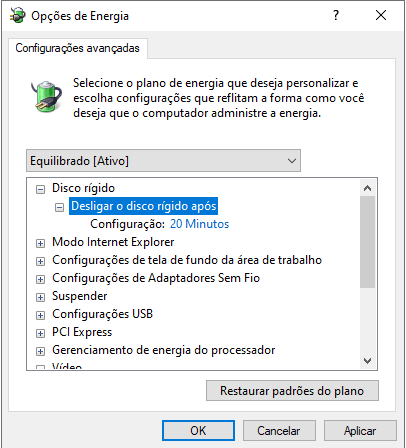


 Quote
Quote
