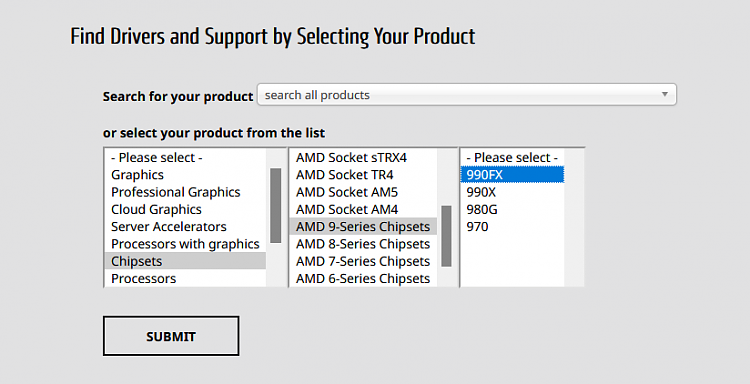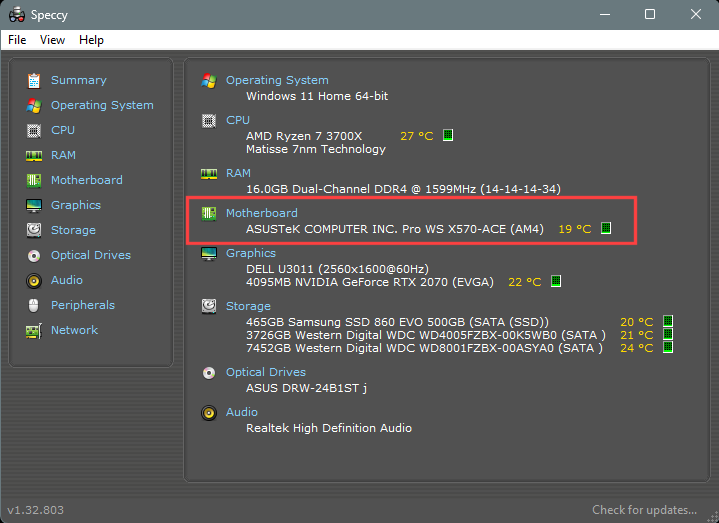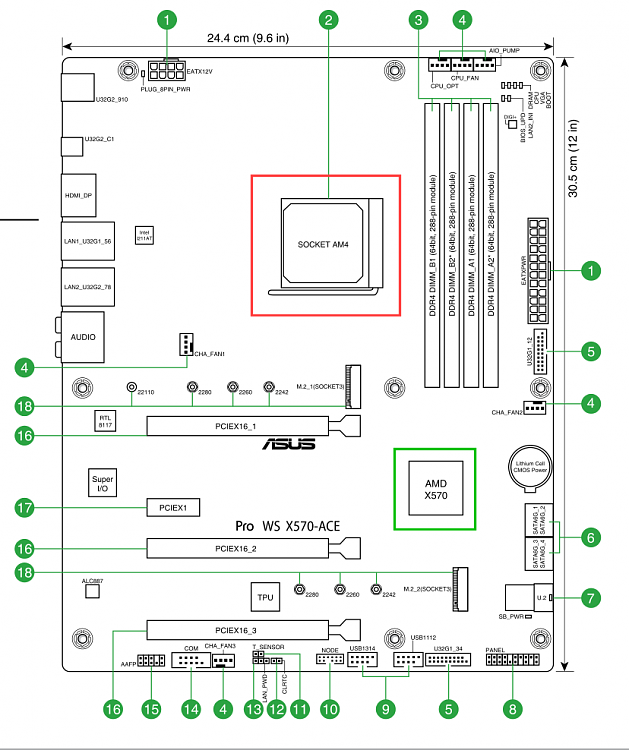New
#1
chipset amd phenom X4 955
Where do i find the chipset for the amd phenom X4 955?
No results on amd website but i found a "chipset" on the boardvendors site under support, but the so called chipset i got from there turns out to be a very old amd catalyst driver which does not even support windows 10.
Is there no chipset for this old cpu? Maybe it doesnt matter to much bcs win10 seems to run just fine after i uninstalled catalyst.


 Quote
Quote