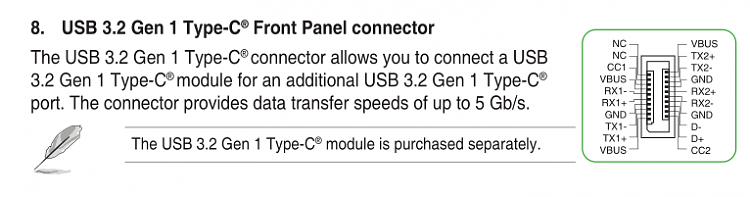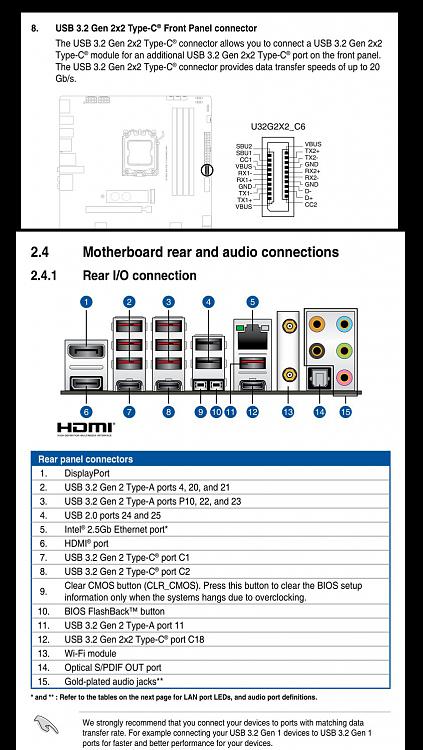New
#1
Help me check if there are USB-C ports
Hi,
I want to know if these three motherboards below has usb-c port at the back of the pc case and if these motherboards allow usb-c connector at the front of pc case, please help me check if my findings (written below beside motherboard) are correct? I am not very sure if I understand the specifications correctly.
What is the difference between motherboard name that ends with WIFI vs WIFI II?
Thanks.
(no USB-C connector at the pc case back soldered on motherboard, no USB-C header for pc case front panel) ASUS PRIME B550M-A (WI-FI) PRIME B550M-A (WI-FI)|Motherboards|ASUS Global
(1 USB-C connector at the pc case back soldered on motherboard, no USB-C header for pc case front panel) ASUS TUF GAMING B550M-PLUS WIFI II TUF GAMING B550M-PLUS WIFI II|Motherboards|ASUS Global
(no USB-C connector at the pc case back soldered on motherboard, 1 USB-C header for pc case front panel) ASUS TUF GAMING A620M-PLUS WIFI TUF GAMING A620M-PLUS WIFI|Motherboards|ASUS Global


 Quote
Quote