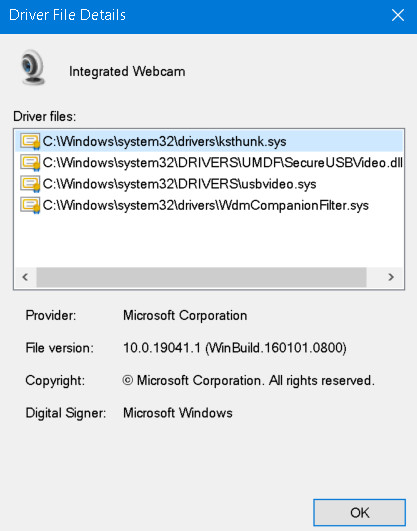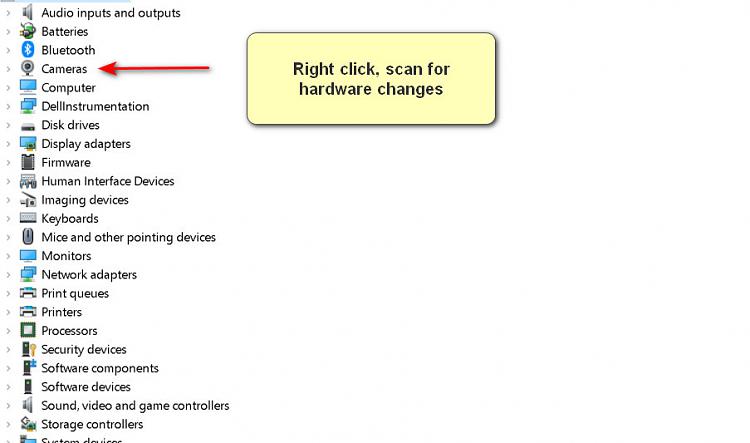New
#1
What driver for a webcam
I've always been very anti-webcam. But my hand is being forced. I've moved from the 'burbs to the country and some appointments are impracticable. Like a 2-3 hour drive each way.
So, maybe I need to use a webcam... [cringe]
I have an Acer Aspire VX5-591G 15.6 laptop circa 2018. Looking at the list of drivers I can't tell what I need for the webcam.
Device manager shows noting under imaging devices or cameras.
Asked Acer but didn't get a response. Search around for a while but couldn't find any mention of what drivers I need.
Without putting anyone out to time consuming searches does anyone know off the top of their head what drivers web cams need?


 Quote
Quote