New
#41
missing drivers for Lenovo Tablet X1 Gen 3
-
-
New #42
My friend but I don't see BIOS update in the list.
I would avoid that.
- - - Updated - - -
Naaaah, it wants me to update the BIOS..last and only time I updated the BIOS was on old Zenbook UX31A and I screwed the laptop.
Now I have error on IMEI and laptop is unusable (for somev reason BIOS update failed at the end of an update).
I would avoid updating anything.
I don't mind if it won't reboot, I rarely use it.
As for shuting down, will see if permanent solution would be holding SHIFT button.
My anxiety is telling me not to update the bios and drivers (why touch it, if it works).
But thank you guys for help.
Here is the hardware scan update with Lenovo Vantage:
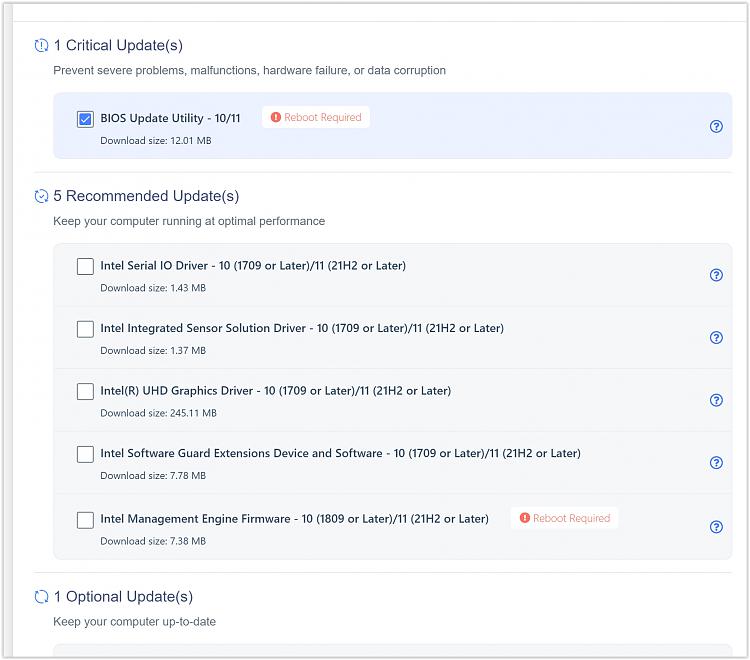
-
New #43
It is up to you.
It's recommended to update BIOS to prevent severe problems, malfunctions, hardware failure or data corruption.Last edited by Megahertz; 27 Jan 2024 at 13:36.
-
New #44
For some reason each time holding SHIFT while shuting down and working perfectly which I don't mind.
Holding shift is force shutdown I guess.
- - - Updated - - -
If I would have serious issues I would do that.
Laptop working normally except those shutdown and reboot issues.
- - - Updated - - -
Thank you guys for your support and help, I learnt so much more from you.
As for laptop, I would not touch anyhing as long as it works normally.
I don't mind reboot issue because it is not Windows 7 which requires reboot at most of the programs.
AS for shutdown issue, I will see if the "SHIFT key solution" would be my joker.
As for now it works fine,though I don't understand how does that help.
-
New #45
Holding shift bypasses sleep and hibernation settings and truly shuts down the PC.
So click start button-> update and shut down-> come back in 12 hours and "power up the PC"-> it wakes up from sleep and/or hibernation and things are not working as expected.
SO, first things first, you reboot, and one the way DOWN it says nothing, but on the way UP it says configuring windows, please wait while updates finish installing, or whatever it says (I no longer pay attention to that crap) I read please wait and go on to something else ffs).
After the reboot everything is magically working as expected - imagine that.
IF YOU interrupt the power during a BIOS update OR there is existing hardware malfunctions it IS possible to pooch the BIOS.
Quite possibly hosing the whole PC.
In that case, if you believe the hardware itself is too old, or DOES have known issues then and only then-you should NOT do a BIOS update.
You should instead, ensure you have a complete backup of everything that it would hurt to lose AND a plan to replace the hardware or the whole PC, if necessary, ASAP.
Other than that I'd just do the BIOS also.
If the PC gets hosed, and I am 99% sure it will not, I mean nothing is 100% certain right.
Then you'll know why you were having issues in the first place, an unknown hardware issue.
You could always just run with what you have installed and if no issues = bonus truck along.
If things continue THEN think about installing the latest BIOS version, keeping in mind, that BIOS updates are rarely about feature updates and more commonly about hardware related stability/security fixes for known stability/security issues.
Your PC your call.
Cheers and I truly hope this works out for you in the best possible way.
Related Discussions


 Quote
Quote