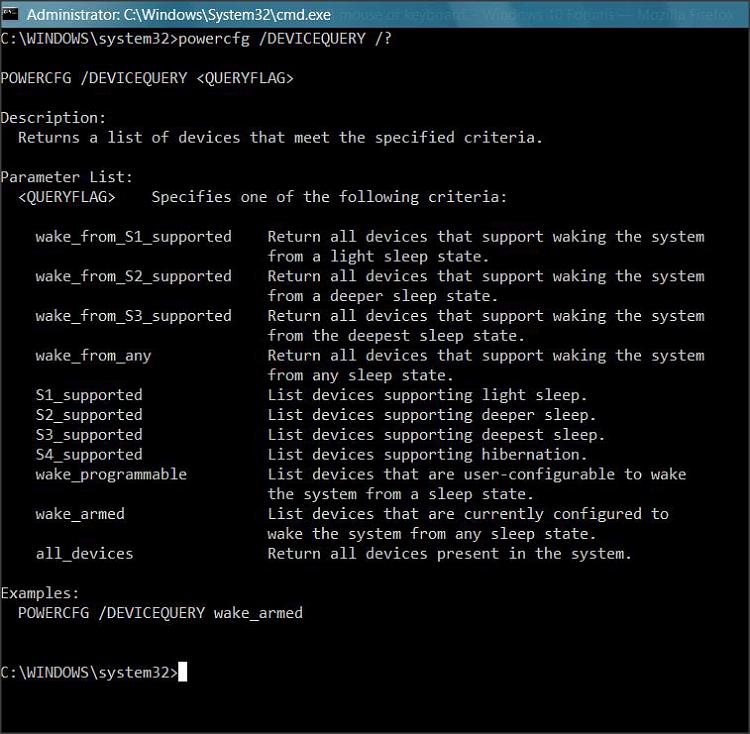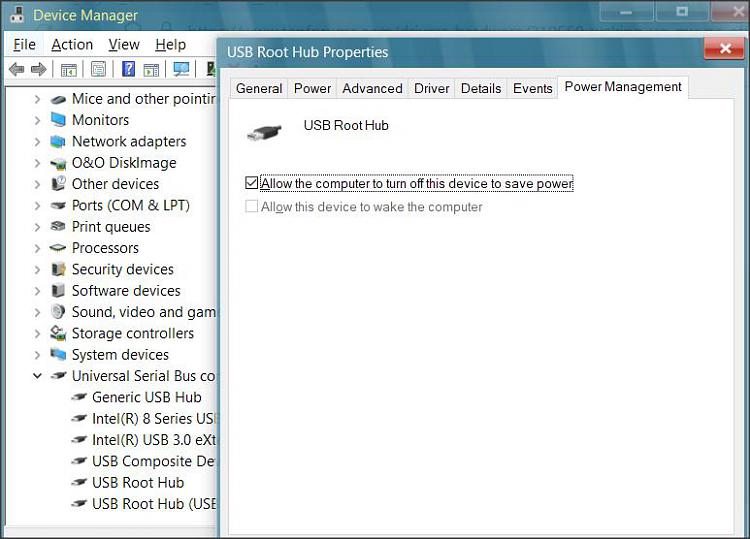New
#1
Waking up my PC off hard drive sleep with USB mouse or keyboard.
Seems they have been they jst don't work, I have to get off my rump and press the power/wakeup button.
The power management "Allow wake" has been check for both, but they don't want to work.
They are
Razer Basilisk Essential for the mouse,
and Razer Ornata V3 X fo the kayboad.
Both running on USB.
I check power options to not allow USB devices to sleep.
Any clue?
TY guys.


 Quote
Quote