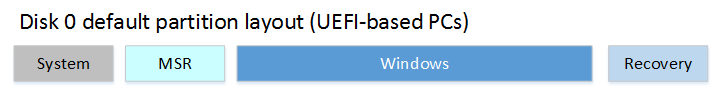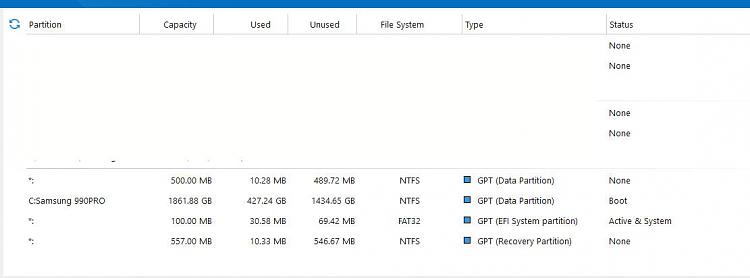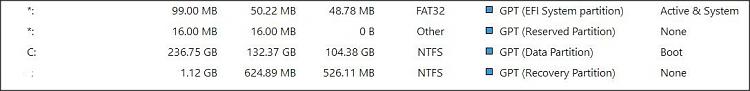New
#1
Partition Help Needed
In response to MS update KB5034441 issues, I have seen advice on resizing the RE partition, but the order of my partitions is peculiar. Maybe a guru here could help me with what is safe to delete or move around?
The example on how to resize the RE partition always seems to show the RE directly to the right of the system partition. But that is not the case with my system, I don't know why really.
This is what Diskpart shows for my system:
Partition ### Type Size Offset
------------- ---------------- ------- -------
Partition 1 Primary 500 MB 1024 KB
Partition 2 Primary 1861 GB 501 MB
Partition 3 System 100 MB 1862 GB
Partition 4 Recovery 557 MB 1862 GB
The GUI Windows Disk manager shows Partition 1 as healthy basic, part 2 is the C:. part 3 is the UEFI system and part 4 is the RE.
This isn't going to be an easy fix is it?
Any good advice is greatly appreciated!


 Quote
Quote