New
#1
"Do you want to scan and fix" message
When I plug in my external ssd, that little black popup that confirms an external device is connected appears on the bottom right of my desktop, but usually disappears before I can click on it, but not today.
My first thought is will that affect/erase any data on it.
My second thought regards a problem I've been experiencing to a while, which coincided with my first use of the ssd.
It's probably just paranoia that the events are related, that the ssd somehow corrupted my OS, due to the fact that I often can't cut n' paste with complete success anymore, and that I first experienced it when using the ssd. The larger the job, the more difficult it is to finish the task successfully. There may be a partial move of the material, or none at all, also occurring with dragn'drop. Sometimes, during an attempt of cut n'paste, the screen will go temporarily go complete black, and and then return to the desktop with the file explorer windows closed. I'm
I'm wondering if anyone has seen this phenomena befoee?
Ultimately, I don't know if the offer to scan is related to that problem, which would be great, but at what cost when it comes to data.

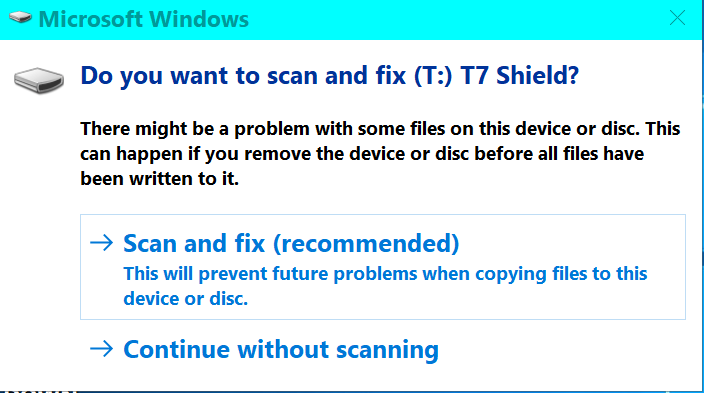

 Quote
Quote
