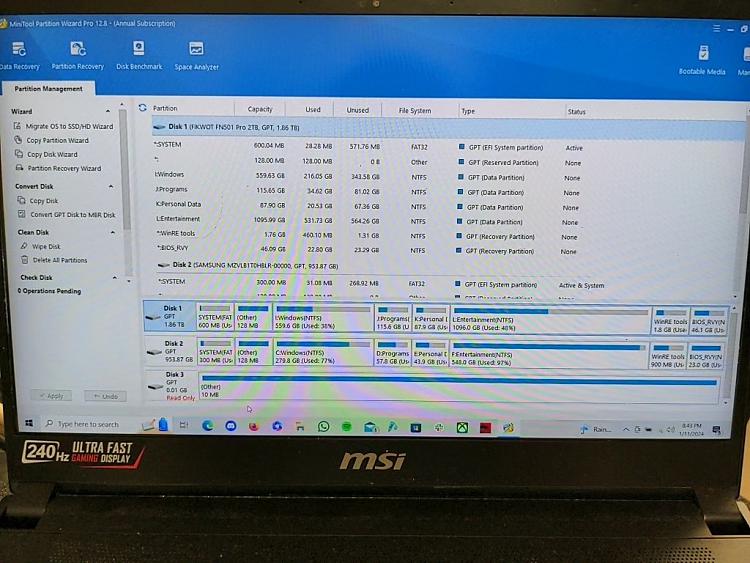New
#1
Failure to clone an ssd to bigger ssd with minitool partition wizard
I got a fikwot 2tb drive because I want to upgrade the from a 1tb drive that my laptop msi gs66 stealth has. I tried cloning the 1tb information to the 2tb drive using several programs like AOMEI backupper, AOMEI partition assistant, and minitool partition wizard. The one that was the closest to getting the job done was minitool partition wizard. However, I am encountering problems with cloning the drive.
After cloning the drive using minitool partition wizard, I am able to see that the 2tb has all the partitions cloned from the 1tb. Nevertheless, when I boot into the fikwot 2tb the only partition available is partition C: Windows. I am attaching here 2 pictures. One is of the minitool partition wizard showing the fully cloned 2tb drive, and the other one is Disk Management. I am very new to all of these so any help would be very much appreciate it.

Last edited by yokotuyama; 11 Jan 2024 at 23:35. Reason: missing images



 Quote
Quote