New
#1
One question to maybe get a start on gnarly HP8710 printer issue
Three days ago my husband’s printer stopped relating to any of its printing functions except printing a test page from the printer console. We had done nothing to the system and it had printed earlier that day.
He has an ASUS N56J running a rather aged Intel i7 . The OS has been easily updated over the years from W7 to W8 to 8.1 to 10.
Printer is HP 8710 connected via USB.
I have done a lot of things to try to get it to print from Word or to print a screen image, but right now I want to focus on one thing.
Devices and Printers shows only one HP8710 and it is checked as the default printer.
If I ask to print a document from Word 2013, Word identifies the installed printer as the 8710. When I click Print, the printer apparently does not receive the document.
I As usual when this happens, I find it in the print queue. What is new is that the print queue lists two HP Office Jet Pro 8710’s with (copy 1) listed first, and the default 8710 as the other selection from the drop-down list. I find the document in the queue for the “real” printer, the 8710 and not the 8710 (copy 1).
If I go back to Word, it says there are documents in the queue, but declines to print them.
The question is, does it matter that there are two printers listed in the print queue box, and if so how do I remove the (copy 1) one?
This is just one move in the process of diagnosing the issue, but do not know whether this matters.
In my process so far, I have removed the older ways of relating to this printer, such as the Print and Scan Doctor and have installed HP Smart. I used both of these programs to try to diagnose and repair the process.
Thank you.
Judy Myers
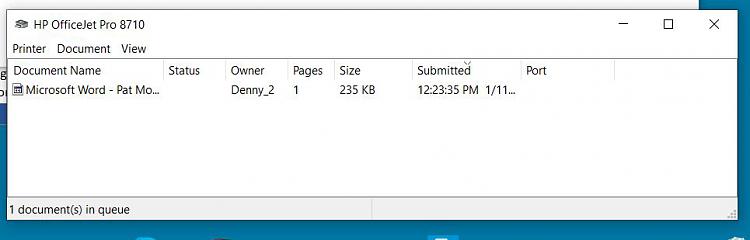


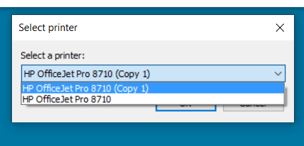


 Quote
Quote