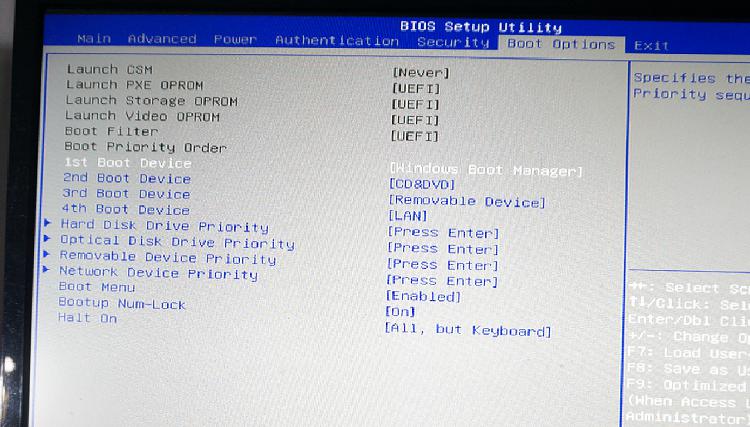New
#1
New partition is not in BIOS
My desktop machine:
Acer aspire T3 715
CPU Intel Core i5-6400
DDR4-SDRAM 8GB 2133MHz
GPU NVIDIA GeForce GTX 950
SSD 128GB running Windows 10 Home 64b. 22H2
One 3.5" HDD D-drive capacity 1.0TB
A new partition is made by Windows Disk Manager on the D-drive as stated above, and the new partition is only 100GB of the free space 450GB, and is initialized as G-drive. But there no such a new drive in the BIOS.
There is no name or edition of the BIOS
What seems to be the issue, please?
Thanks.
Diano


 Quote
Quote