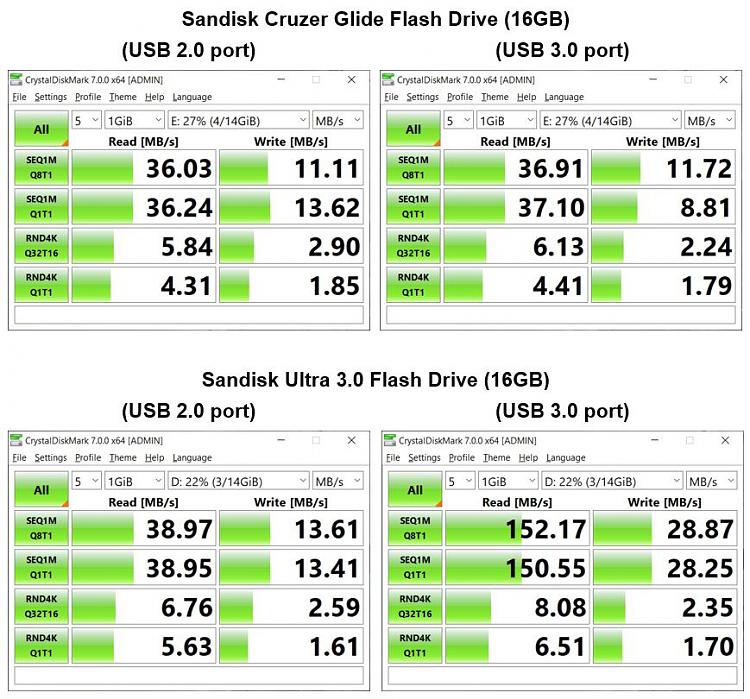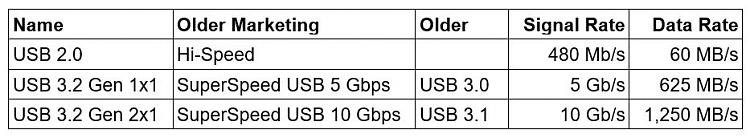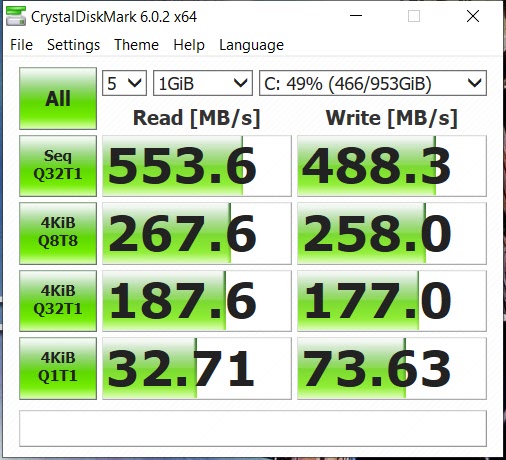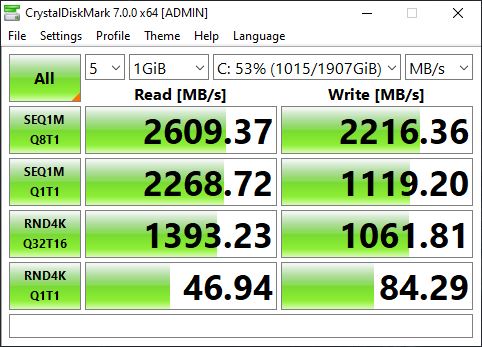New
#1
Faster transfer, USB stick or NvME drive in enclosure
I have a NvME drive enclosure and a couple of non used NvME 256GB drives, but thinking of getting a 500GB drive for external backup of some folders.
Which has better throughput a USB stick 512GB at 150 Mb/s or a external drive enclosure, with a 512 GB NvME SSD in side. I have the enclosure already, and has 2 different short cables. USB C to USB C and the other is USB C to USB A 3.0 blue connector.
My Hp-15-dy2132wm computer has 2 Superspeed 3.0 ports on the left and 1 USB-C Superspeed port on the right side.
The enclosure has a USB-C port on it.
Is the speed limited by the USB 3.0 and so speed is moot, or is one actually able to transfer data faster than the other? Would I be better off looking at getting a 512GB external SSD that uses USB 3.0? Was thinking that the external drive might have a bit of an edge due to read/write buffer in it.


 Quote
Quote