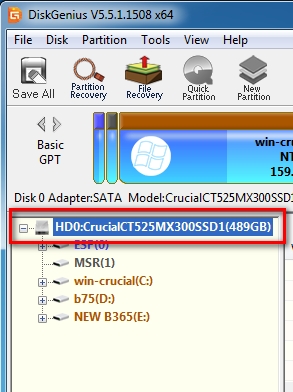New
#1
Crucial SSD Went RAW in the file system
Greetings, hope someone can help here...
Just recently got a Crucial MX500 500GB 3D NAND SATA 2.5 Inch Internal SSD to serve as extra storage space to my other(main) SSD
Installed into my home build, drive named it, and formatted it to NTFS and initially could not move a folder into it, after reboot I could.
Longer story short, I moved a file into it after it seemed to be working fine for a few days, then a few days later the drive now cannot be opened.
Under Computer managment, I now see the drive is l listed as a RAW file system
Would like to get the data back if possible, and confirm whether the SSD is good and stop this from happening again.
Am not very experienced with computers
Thank you very much!! This is sooo frustrating.
Windows 10 Version 21H2


 Quote
Quote