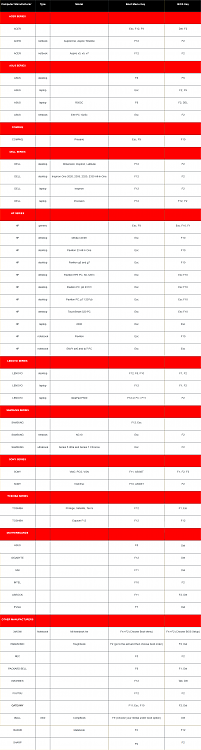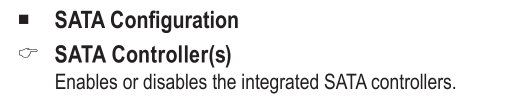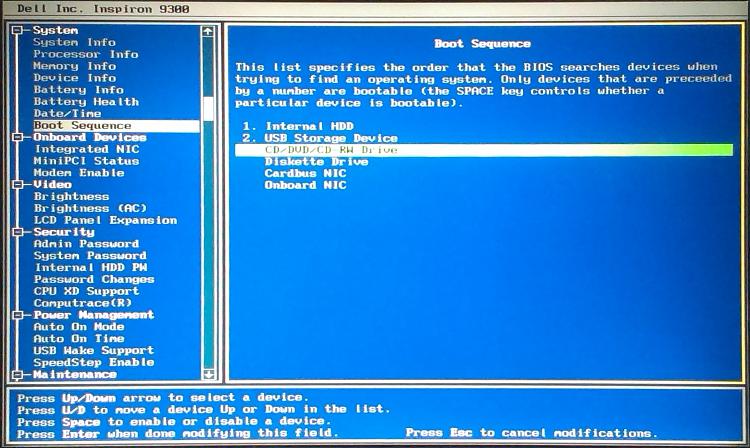New
#1
Can't Boot From DVD Drive; DVD Drive Missing From BIOS!?
Put together another computer running Windows 10 64 bit, version 22H2.
Motherboard is a Gigabyte B760M Gaming X AX version 1.0 with latest BIOS (updated by store technician).
Computer has two SSD's, one HDD, and a DVD writer.
By default computer boots from one of the SSD's which has Windows 10 installed as the operating system.
Wanting to prioritize boot order so that boot is from the DVD writer first, and then boot from the SSD if no DVD/CD present in the DVD writer.
Initially, when setting up the boot order in BIOS, there were two boot selections available - SSD and DVD writer. I set the DVD writer as the first boot option (with the SSD as the second boot option). The computer did successfully boot using the DVD writer with a DVD inserted.
However, later on after updating Windows 10 using automatic updates, I then noticed the option to boot with the DVD writer has now disappeared from the BIOS menu!!?? So the ONLY boot option available now in BIOS is just from the OS SSD only!?
The DVD writer is detected by the operating system (Windows 10), and via windows/file explorer, DVD's inserted within the DVD writer are detected and can be played. So the DVD writer appears to be fully functional when running under Windows 10. But for some reason is no longer detected in BIOS!?
What is wrong here? Why is the DVD writer no longer detectable by BIOS? I need the writer to be detected and to be set as the first boot device under BIOS.


 Quote
Quote