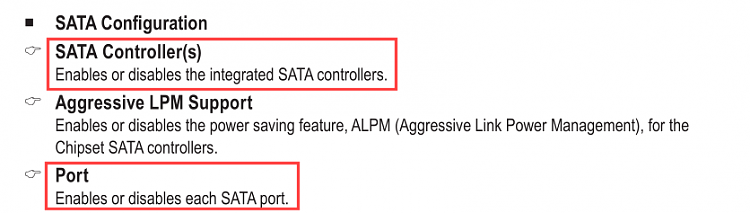New
#21
Can't Boot From DVD Drive; DVD Drive Missing From BIOS!?
-
-
New #22
Here is a screenshot of the Boot settings in BIOS.
Note Fast Boot is enabled with All SATA devices selected.
Note also that there is now only one boot option - Boot Option #1 - Windows Boot Manager SSD
Initially there was another entry for the DVD writer, which was something like - Boot Option #2 - DVD Drive (or something similar description), but the DVD writer no longer shows up in this boot menu!?
Seriously considering resetting/clearing the motherboard CMOS which might clear any corrupt or unusual settings?

-
New #23
-
New #24
-
-
New #26
Good thing I bought the bequiet psu when I saw it cheap. On the main machine now, all is well with the new psu.
-
-
New #28
@brispuss
Here's the correct link for your motherboard BIOS manual...
https://download.gigabyte.com/FileLi...b2fddd6a6f34ed
The only other thing I can think of... on the Boot tab, do you have Secure Boot enabled or disabled?
Probably won't make a difference, but... ?
I don't see anything else in your BIOS that might affect this.
You may have to ask the store technician? He might have set something?
Even if you can't choose the optical drive in the BIOS... you should see it on the F12 Boot Menu.
-
-
New #29
-
New #30
I think you have to have something (CD or DVD), that's bootable, IN the optical drive as well.
Have you checked the F12 Boot Menu, recently?
I've read through your BIOS manual about ten times.
I can't see anything else, that would affect the Boot Priority options.
And even if you can't get Boot Priority in the BIOS working... the optical drive, should be on the F12 Boot Menu.
Keep in mind, that your downloaded BIOS manual, won't be exact... there may be settings in your BIOS that don't show in the manual. Especially if the BIOS you're running is later than the manual printing.
Related Discussions


 Quote
Quote