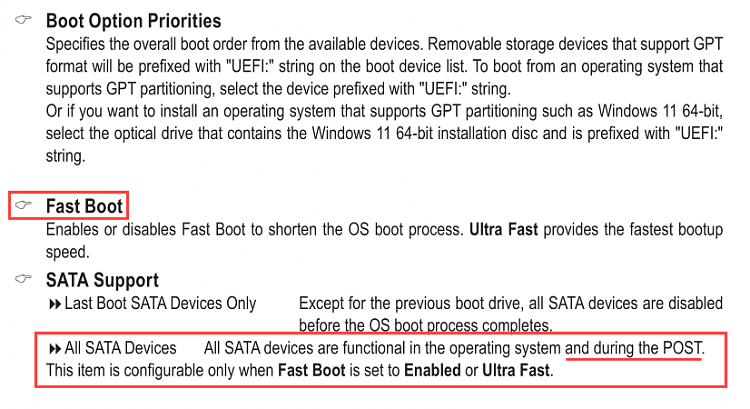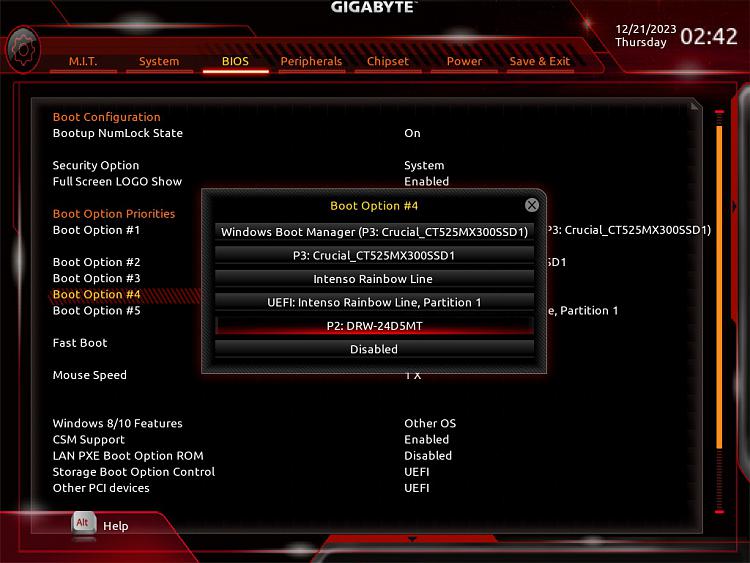New
#11
@brispuss
I seem to remember that my optical drive can no longer be put as the first boot device in the BIOS, after one of the BIOS updates. But it still shows on my ASUS F8 boot menu.
But as I mentioned, for Gigabyte, the "boot menu" is F12.
What shows on the boot menu, may be related to some other BIOS setting, like CSM, Secure Boot... etc.
This may be the reason, the optical drive doesn't show...
This is on the Boot tab in your BIOS....
Try enabling Fast Boot, then under SATA Support choose.... All SATA Devices.



 Quote
Quote