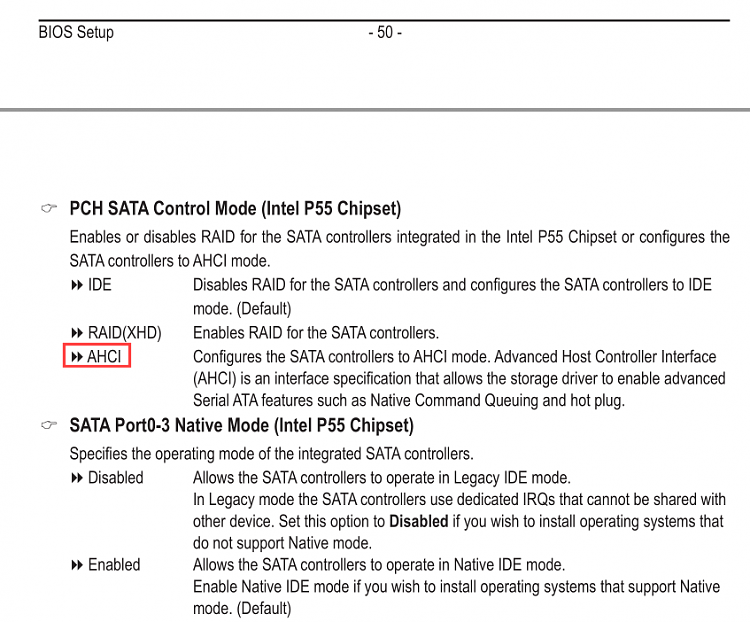One or more of these methods may be useful:
1) Open device manager > expand all rows > look for any displaying a yellow triangle with black exclamation mark or unknown device > view IDE ATA/ATAPI controllers > right click > view properties
2) Open MSINFO32 > expand components > expand storage > click on IDE
3) Open DxDiag > search for Standard SATA AHCI Controller
4) Run this script using administrative powershell:
powershell - how to determine, by command line, whether my SATA sockets are connected or not to a device? - Super User
Code:
# query for wmi objects
$drivers = Get-CimInstance win32_pnpsignedDriver -filter 'DeviceName="Disk drive" OR DeviceName="CD-ROM Drive"'
$disks = Get-CimInstance Win32_PnPEntity | ? {$_.service -in 'disk','cdrom' -and $_.name -ne 'Xvd'} # Xvd is an xbox/windows-store-related device
# Iterate through disks
$result = foreach ($disk in $disks) {
# disk controllers are usually either IDE (IDE/SATA) or SCSI (NVME/M.2/virtual)
$controller = Get-CimInstance -query "ASSOCIATORS OF {Win32_PnPEntity.DeviceID='$($disk.DeviceID)'}" |
Where {$_.CreationClassName -in 'Win32_IDEController','Win32_SCSIController'}
# the driver class lists drive location
$driver = $drivers | where DeviceID -eq $disk.PNPDeviceID
# combine data for result
$disk | select Name,
@{l='location';e={$driver.Location}},
@{l='controllerName';e={$controller.Name}}
}
$result
MSINFO32 result example:
Code:
Name Intel(R) 300 Series Chipset Family SATA AHCI Controller
Manufacturer Intel Corporation
Status OK
PNP Device ID PCI\VEN_8086&DEV_A352&SUBSYS_7B511462&REV_10\3&11583659&0&B8
Memory Address 0xA4234000-0xA4235FFF
Memory Address 0xA423A000-0xA423A0FF
I/O Port 0x00004050-0x00004057
I/O Port 0x00004040-0x00004043
I/O Port 0x00004020-0x0000403F
Memory Address 0xA4239000-0xA42397FF
IRQ Channel IRQ 4294967294
Driver C:\WINDOWS\SYSTEM32\DRIVERS\IASTORAC.SYS (17.7.0.1006, 1,011.47 KB (1,035,744 bytes), 12/10/2019 2:47 AM)
DxDiag result example:
Code:
Name: Standard SATA AHCI Controller
Device ID: PCI\VEN_1B21&DEV_0612&SUBSYS_06121849&REV_02\4&1FDBC9C8&0&00E6
Driver: C:\Windows\system32\DRIVERS\storahci.sys, 10.00.22621.2506 (English), 11/14/2023 21:24:31, 214400 bytes
Script result example:
Code:
Name location controllerName
---- -------- --------------
SanDisk SD6PP4M-256G-1006 Bus Number 0, Target Id 0, LUN 0 Standard SATA AHCI Controller


 Quote
Quote