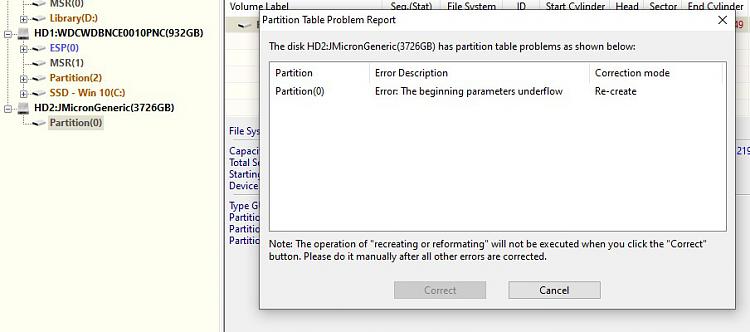New
#1
After a firmware update I can't see my HDD
My HDD would mount on windows 10 everytime with my HDD enclosure.
After a firmware update on my Sabrent enclosure I can't see my HDD anymore.
The part where it say Unformated, we actually formated before and working, I actualy have a couple of backups there.
I am using NPE_free. Is anyone familiar with that software for partitions?
I also have that Unallocated partition that I have to fuse with the Unformated one.
But it
Thanks, I run windows 10. build 19045



 Quote
Quote