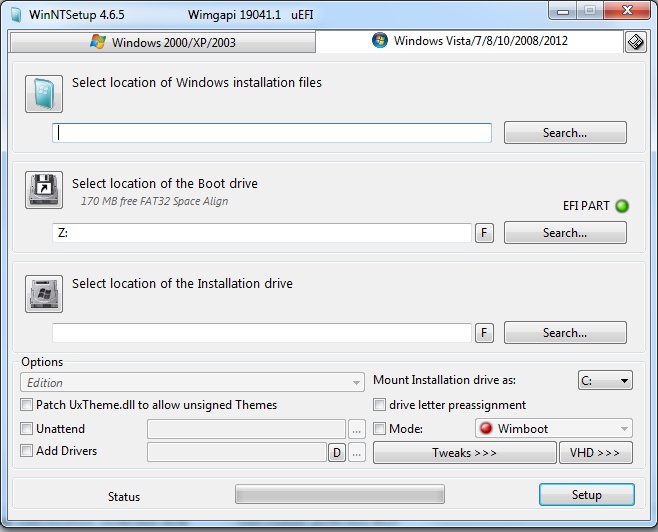New
#1
Convert disk from MBR to GPT
I have Windows 7 64-bit running on one partition of a drive where I'd like to add a Win 10 installation.
What is the best way to convert from MBR to GPT without worry of any data loss on the Windows 7 partition?
Thanks.
Mike


 Quote
Quote