New
#1
Taskbar flickering..
..and I'll attach info on PC as well as two screenshots. Forgot to mention when I click the "hidden icon" it stops the flicker, but only until something makes it start up again. Not sure what?
The flickering started a month or so ago but I have not reset, or done a total reset yet. I would like to avoid that if possible. I have updated drivers as instructed on a couple of sites, including here but nothing is working to stop the flickering. Nothing I've tried anyway.
This seems to have to do with my USB Ports I download saved videos from my Youtube account. I also ran Malwarebytes, but am wondering if there is something better I can get that will protect again possible viruses. I'll just show you the screenshots I have. Only the icons flicker that are to the Left of my ^ arrow that is to hide certain icons. I those hidden icons, only the icon that reveals the error message about USB port flickers in the hidden icons. To the far left end, the last two icons on my taskbar do not flicker, Chrome and an app called EaseUS. See below, will be glad to provide more info if I can:



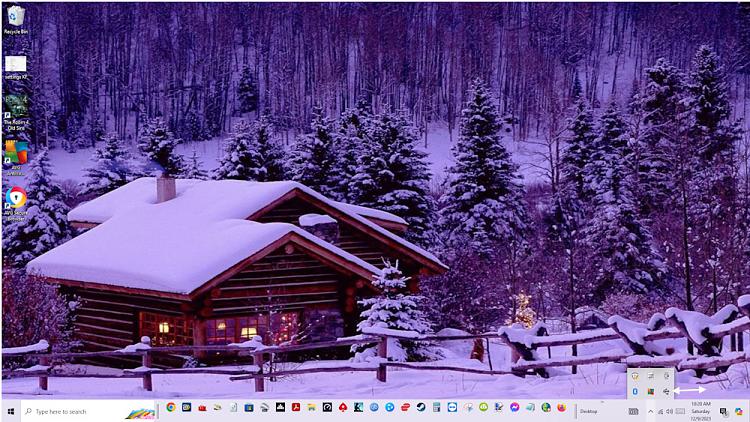

 Quote
Quote