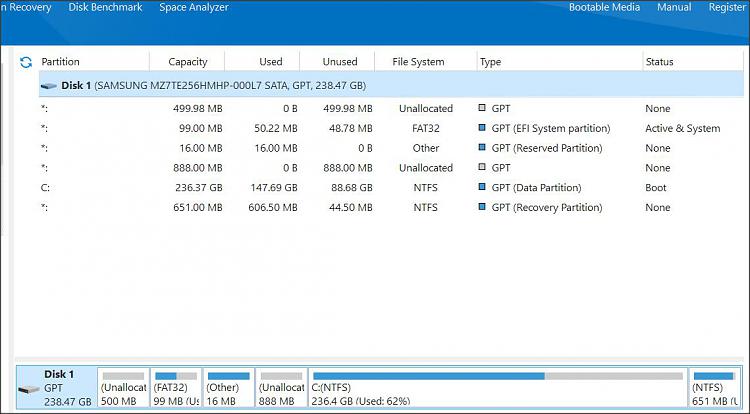New
#1
Deleting Partitions
On my main laptop, running the latest version of W10, I notice that it has SIX "Partitions".......one is the current O/S and the other five are empty.......can I safely delete the said five that are empty ?......and if so how ?..........


 Quote
Quote