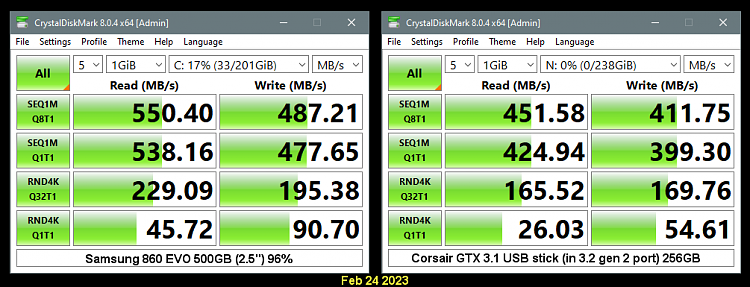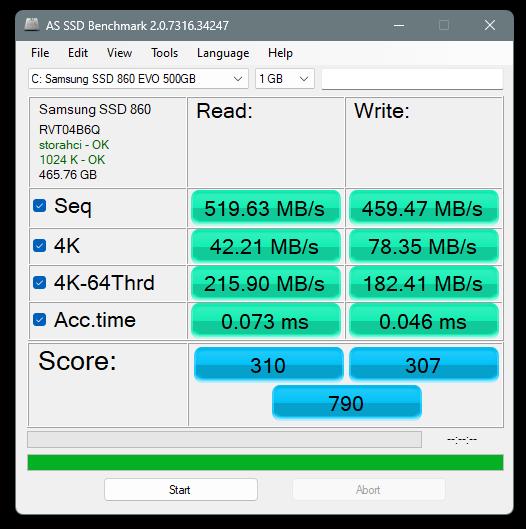New
#1
Ssd speed check
-
-
New #2
Curiously my 8 year-old laptop's SSD does better:
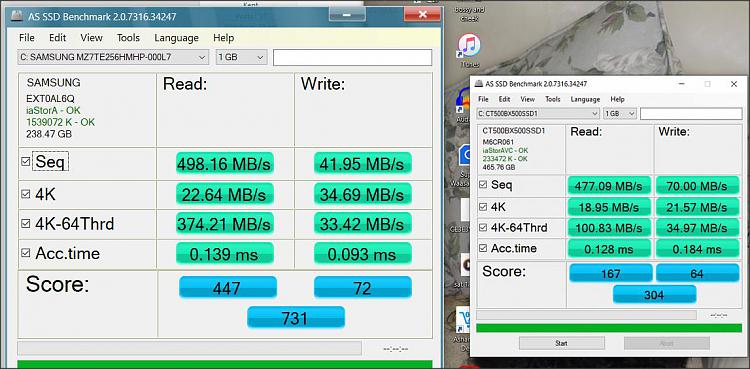
Mine's SATA, which is slower than PCIe
See this for one comparison:
SATA SSD Performance & Benchmark Tests 2023
- choose the appropriate tab for your PC
What seems to be missing from that site is the type of test run for which they report the data!
I suppose it is stated somewhere... not found it yet.
UserBenchmark: SSD Speed Test Tool - Compare Your PC
Here you can have your SSD's performance compared to similar configurations (they say).
There are numerous such sites- have a look around and find one that looks useful and meaningful.
-
-
New #4
Many thanks, very informative
-
New #5
SSD manufacturers like to emphasize the Sequential speeds of SSDs but the Random (4K & 4K-64) are closer to actual use speeds you will see.
SSD benchmark explanationAS-SSD has 4 fields to help you gauge your drives performance.
1: Sequential is your drive's fastest transfer rates. This applies to sequential files which get written/read in whole. (500+ is common for modern Sata SSD's)
2: 4k. This is basically random access performance and is the slowest for drives. (score above 35read/80write are typical)
3: 4k-64 is random reads with 64 other requests waiting to process. Since 4k is slow a fast SSD can service multiple requests at the same time, this also tests the SSD's flash controllers performance as well as the flash memory itself. Common speed is roughly about 70-75% of sequential.
4: Acc Time. This is Access Time. How long it took the drive to be ready with the request. Read would be the drive ready to start sending the data and write would be the drive starting to take the data from the PC.
The SATA interface was designed for hard drives so SATA SSDs max out the interface with a sequential read speed around 500 MB/s. They will never be any faster.
However, NVME SSDs get faster as the NVME interface gets faster with each new PCIe version. The the average user doesn't see as much a difference as they would expect.
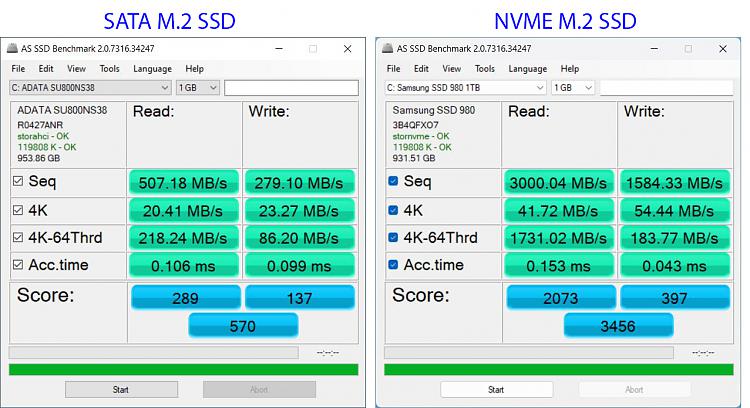
-
New #6
Many thanks, a great help to understanding how it all works
Related Discussions

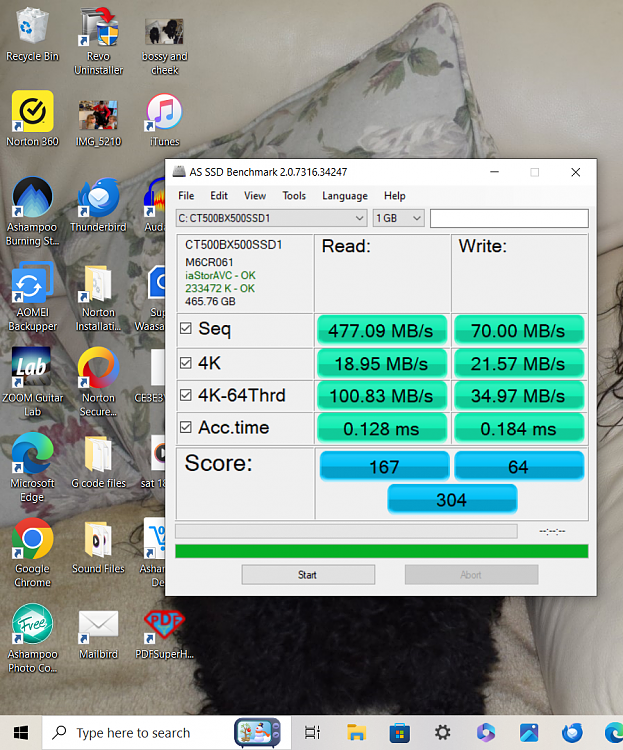

 Quote
Quote