New
#11
Aha >>
So it worked for a month anyway!
Thank you again for your advice; however it seems eminently clear, from my myriad experiments over the previous months that it is ABSOLUTELY not clear exactly which driver/s is/are the culprit/s.
My last "real" job was as an in-house consultant at huge US defense contractor General Dynamics to solve difficult problems that others could not ... and I am generally pretty good at problem-solving (no one is close to perfect, the Tao being what it is). In my experienced assessment it seems reasonable to guess that I may have missed deleting one of the Sound and Audio Drivers last time .. or it got reinstalled in a Windows Update last week.
Anyway I just repeated deleting ALL the hidden and unhidden drivers again, ran
sfc /scannow
dism /online /cleanup-image /restorehealth
... to be sure the system was clean and reinstalled the latest Conexant ISST Dec. 3, 2020 HP Audio Driver sp111438 (file still stored but unemployed in my PC) and expect the likelihood of doing this "routine maintenance" procedure again in another month.
Therefore, Problem NOT Solved ... but not so bad.
We shall see ....

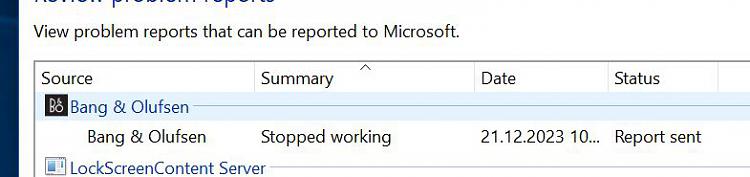

 Quote
Quote