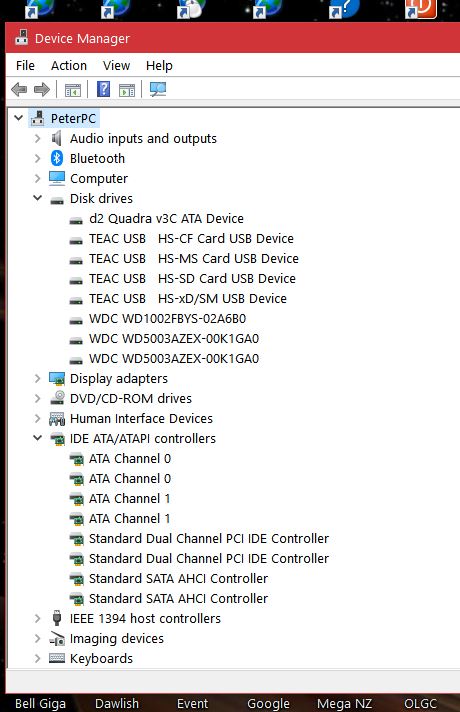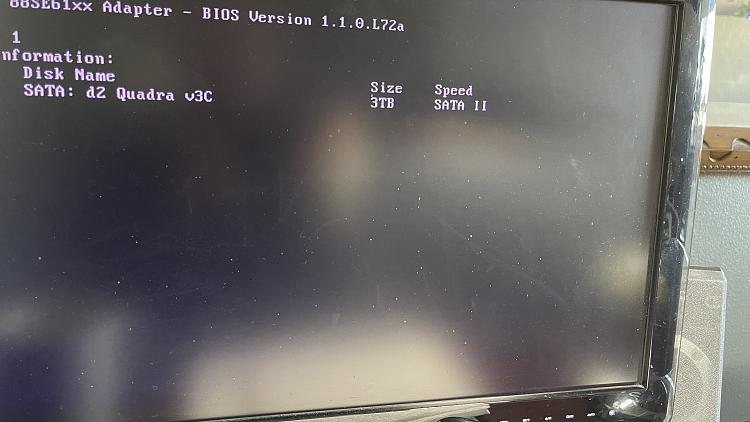New
#1
Lacie d2 Quadra V3 eSATA Shows In File Explorer But Not In BIOS
This happened when the PC';s power was cut abruptly.....I think. Explained later.
Recently I couldn't find my LaCie external eSATA storage drive in File Explorer. Now that works but I don't see it in BIOS and the Marvell Screen that appears during Boot after the regular ASUS POST doesn't see anything. Pic attached. I think I need to reinstall something but not sure exactly what.
I reinstalled the chipset and the corresponding Marvell driver but still not seeing it.
This could have happened when we had a power cut but considering I also had to reinstall Microsoft Store and 2 of my Apps for the umpteenth time, Windows could be the culprit.
I checked for malware, nothing.
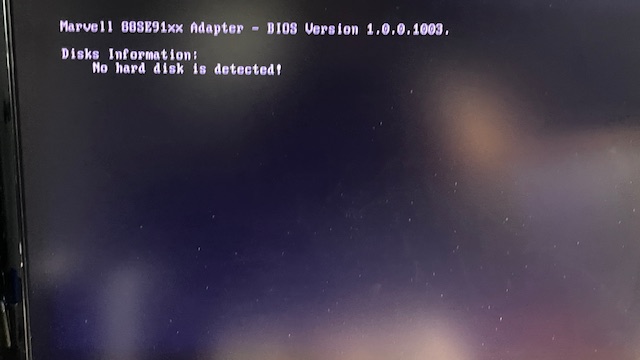


 Quote
Quote