New
#11
Assuming the abrupt power down has somehow corrupted your O/S you do have two other potential options I mentioned above.
Important: remember that you need to make sure you have ways to recover from bad situations as far as you can. "Be prepared"
If you are thinking that it's a hardware problem, then create and boot your PC from a live boot disk (Google if unsure what that is hint- Hiren's, Bob Omb's etc) and see if your disk is then accessible.


 Quote
Quote
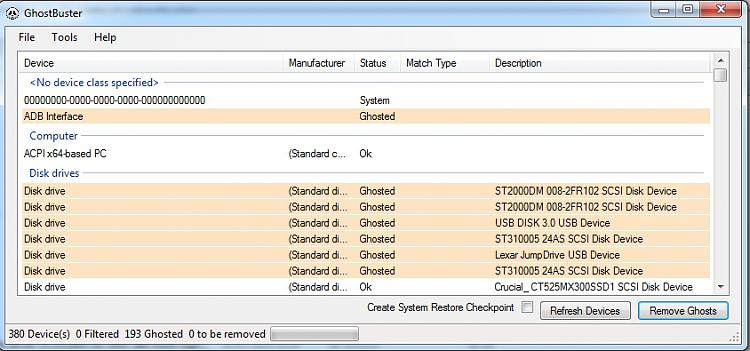
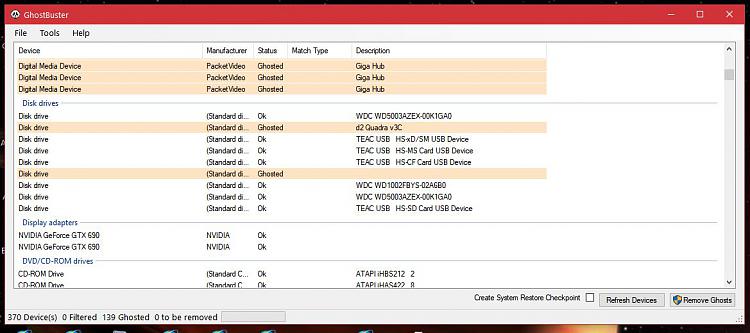
 *lol*
*lol*
