New
#51
Sure... mark it solved.
Then read post #49 over and over... till you are convinced.
Most folk on Ten Forums and Eleven Forum, use Macrium Reflect or AOMEI Backupper.
So in the future... more people will have exact answers for you.
Also... in the future... it's safe to post Disk Management screen shots.
Never post your email, IP address, computer or router password... etc., those things are UNsafe to post.
While you're waiting for the restore to finish.... get the free program: Speccy and use it to start filling out your computer specs. That will be VERY helpful, if you ever have computer problems.
Get the free version of SPECCY...
Download Speccy | Find your computer specs, free!
For example... here's what my SPECCY looks like...
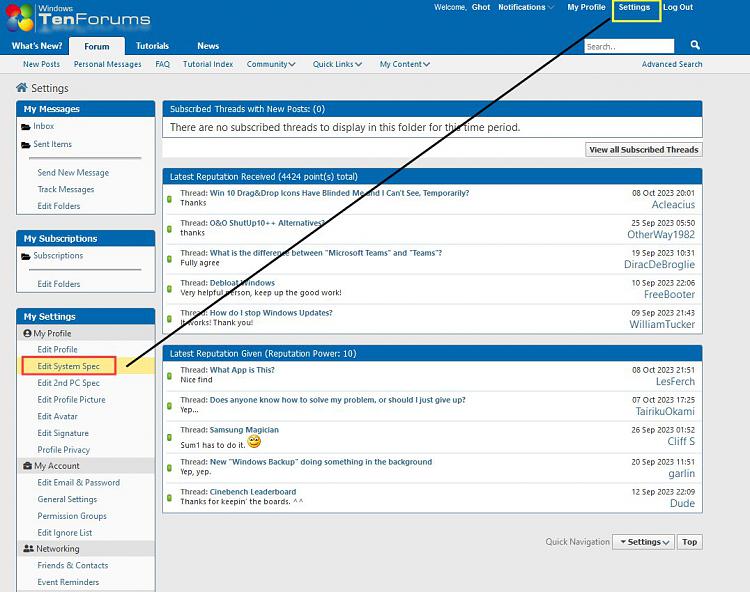
Last edited by Ghot; 09 Oct 2023 at 09:40.


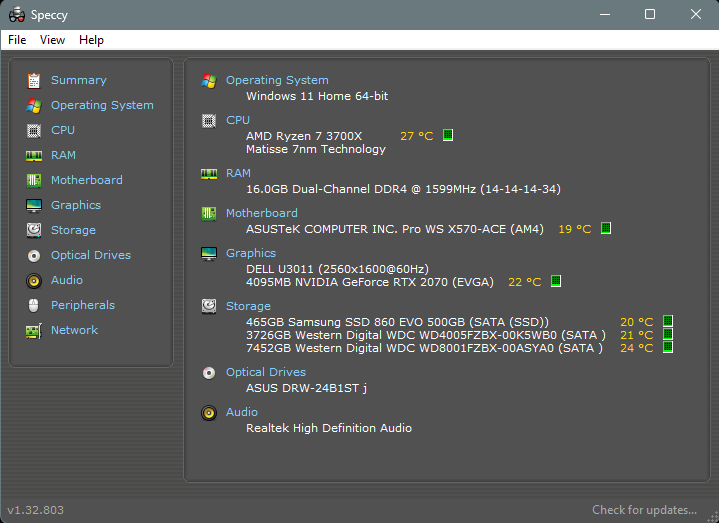

 Quote
Quote