New
#1
Problem installing HP printer driver software. Possible solution found
Printer: HP OfficeJet Pro 6975
System: Windows 10 Pro
Connection: Wi-Fi 2.4GHz
Printer setup options:
- Basic Webpack
- Full Webpack
- HP Easy Start
Note these programs install the HP printer driver and the HP Printer Assistant software. Also, the HP Desktop Icon is placed on the desktop which is a shortcut to launch HP Printer Assistant.
HP Desktop Icon
HP Printer Assistant
I have had the printer several years. Currently it is working fine with several desktop and laptop computers. Note over the last few years I did have a few problems. I suspect it was caused by a Windows update. Installing the latest HP driver solved the problem.
I needed to install/reinstall the printer driver and software on a couple desktop computers.
1st computer. It had the printer software already installed but the HP Printer Assistant software was not working.
Try 1: I installed Basic Webpack.
Result 1: It couldn't find the printer.
Try 2: I uninstalled the previous installation. Installed Basic Webpack again.
Result 2: It found the printer and tried to install but hung at the last step where it said it was trying to activate. Note a large window had popped up. It was all white with nothing on it. After 30 minutes I gave up and closed that window. I clicked on the HP desktop icon but all it did was restart the setup process.
I made a few Google searches and found other people complaining about this problem. A tried the so call fixes but none of them worked. I then came across a post that claimed the problem was caused by the removal of Internet Explorer 11 (IE11).
I found a download for IE11. When I tried to install it, Windows freaked out and claimed I needed to stop what I was doing and use Edge instead. Whenever I tried to launch IE11, Edge interceded and launched instead. Note I found out that installing IE11 was not enough. I needed to launch it at least one time.
Try 3: I uninstalled the previous installation. I installed Basic Webpack again.Windows pleading made me think of something I heard in a movie I watched a long time ago. It was, "Dave, stop. Stop, will you? Stop, Dave. Will you stop, Dave? Stop, Dave. I'm afraid."
Result 3: It found the printer and tried to install but hung at the last step where it said it was trying to activate. I waited a few minutes and closed the large window again. However, this time when clicked on the HP desktop icon the HP Printer Assistant launched like it should have.
Note what I left out is that I also tried the Full Webpack and HP Easy Start. It made no difference. They failed the same way.
I successfully installed the HP printer and software on the other desktop computer. The only difference was that it never had the printer software before. I also had to install IE11.


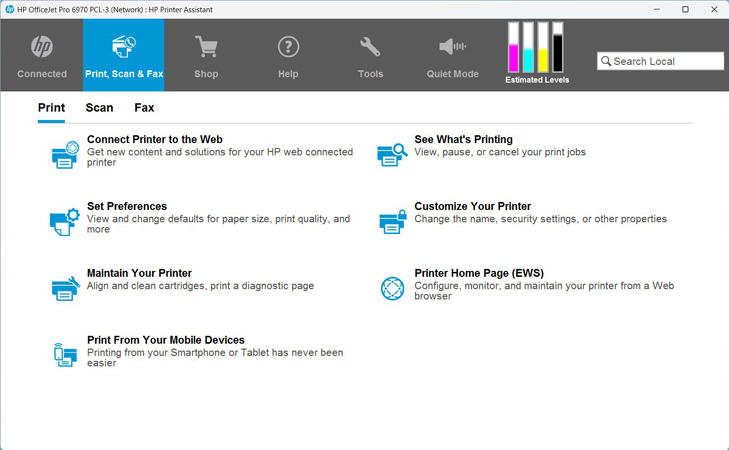

 Quote
Quote