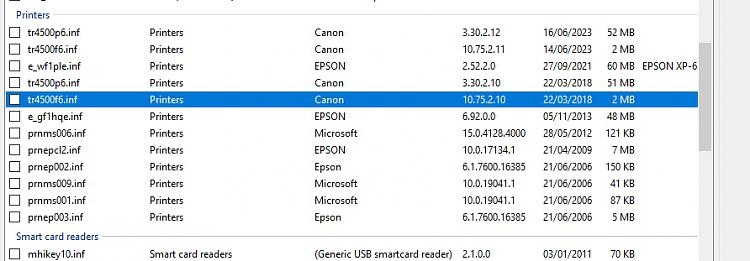New
#1
Prevent Windows Update from Updating Specific Device
For the last few days I have an issue with an unwanted driver issue on Window 10 that doing a Google and looking elsewhere on this site seems to be common.
“There were some problems installing updates”
The following is listed in my update history multiple times with different dates
Canon – Printer – 10.75.2.11
Failed to install 22/08/2023 - 0x800f020b
Canon – Printer – 3.30.2.12
Failed to install 22/08/2023 - 0x800f020b
Firstly I do not have a Canon printer only an Epson XP-630 which works perfectly
I have tried the following:- (with no luck in resolving this issue)
Run Windows Update Trouble-shooter under Printers - only my Epson is listed which works fine Clear Windows Update Cache
Run SFC and DISM Scans
Perform a System Restore
Searching this forum, I found Prevent Windows Update from Updating Specific Device tutorial which seems to be heading in the right direction.
In Windows 10 Home edition, which doesn’t have Group Policy Editor:
By changing the Registry.
Problem is I don’t know the device Hardware ID for a device that doesn’t exist.
Any suggestions would be appreciated to clear this issue, thanks in advance
Rebel
Windows 10 Version 22H2 (OS Build 19045.3324)


 Quote
Quote