New
#1
Windows quit recognizing my ext dvd player
Windows Version 21H2 .3324
From Device Manager, properties I get this error:
I plugged the player into another computer and it was recognized.
I've tried rebooting, downloading the latest firmware still nothing. I also uninstalled it from DM and rescanned from the Action menu.
This is a Pioneer BDR-XD05B Blu-Ray on a Lenovo 700 laptop.

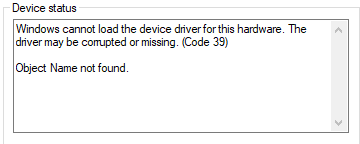

 Quote
Quote