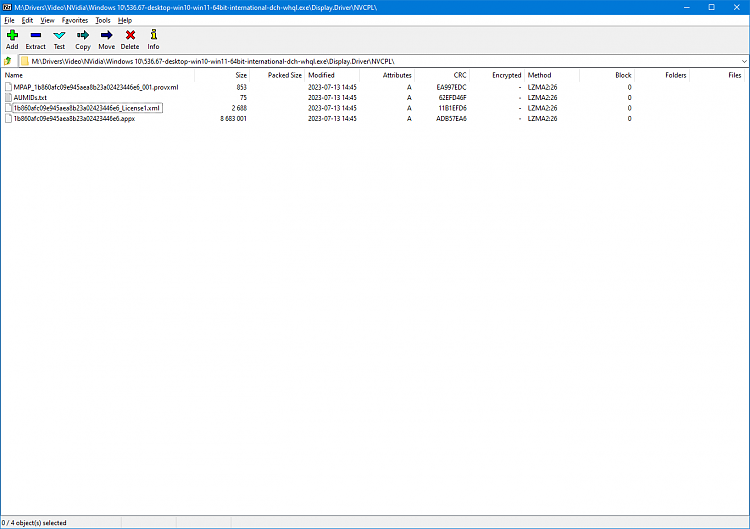New
#1
NVIDIA Graphics Driver Broken - Unable to open Control-Panel
Note that a few months back i did already create a similar thread..
And the title might be missleading, the issue is probably not with the graphics driver but with windows.
The Problem:
I cannot open the Nvidia-Controlpanel, when i klick on the shortcut it does absolutely nothing.
What i tried:
Boot in savemode and use the latest DDU to uninstall the current nvidiadriver. (472.12)
The 472.12 driver was released back in september 20, 2021 and is the last published standard driver version.
All newer drivers are DCH versions, and this is exactly where the problem kicks in.. with all DCH drivers the controlpanel does not work.
Before you ask, os version is windows 10 21H2 build 19044 released on November 16, 2021.
I am thankful for any input that helps me get to the bottom of this issue but be aware that i will not update my os so don't even ask.
And yes i can see two the nvidia container processes running in the taskmanager, the driver is installed and semi functional i just can't open the controlpanel, which prevents me from changing some settings so the whole driver is useless and i'll had to downgrade once again.
I thought after waiting a few months maybe the newer drivers will fix my issue, well turns out that's not the case.
I've always hated these DCH drivers from the microsoft-store, but i guess there's no point in whining about it.


 Quote
Quote