New
#1
Big problem with RAW micro SD card
I have Windows 10 Home edition
Can anyone advise me on this problem: - I have a 32gb SD card which has gone faulty. Windows 10 disk management and also Diskpart tell me it is RAW and nothing I do allows me to reformat it. (I don't care about any data on it - I just need to get the card working). I have tried reformatting via Disk management but at the end it just says formatting was not successful. Same with using Diskpart . When I try to create a partition primary it gives me the error message "there is not enough usable space for this operation"
One thing I have noticed (see screenshot) is that when in Diskpart I get to select volume it is showing me drive X (my SD CARD) but is also showing something named as Volume 4 which is RAW. Could that be what is stopping anything from formatting ??
I just have to "beat the system" and get this sorted. Please advise any other methods.
I have also tried using the Hard Disk low level formatting tool. It completes to 100% but when I then try to format using Windows I get the same "unsuccessful"messages.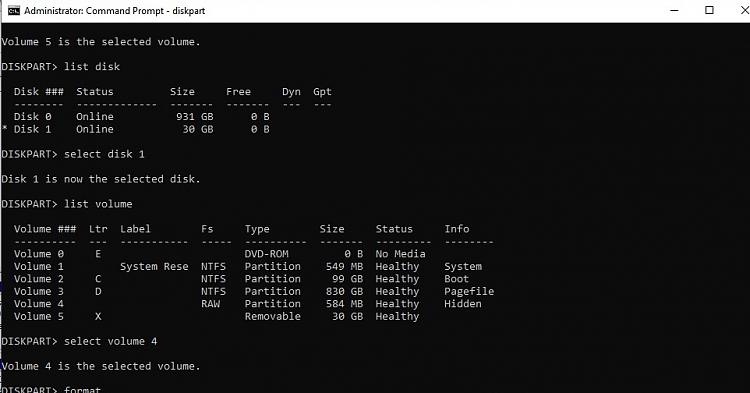
Last edited by barryman; 03 Jul 2023 at 15:08.


 Quote
Quote