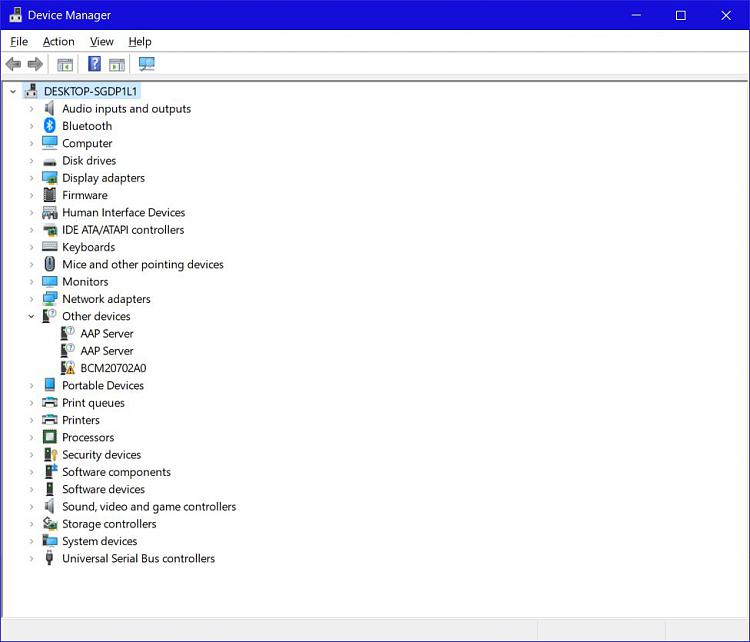New
#1
Is this a legit utility?
I just build my new system and I am installing my software. I had a Bluetooth issue that is now resolved but when I was trying to find the problem I had something in the Device manager that was in "Other Devices" called BCM20702A0. I googled it and there were some fixes and one said BCM20702A0 Driver download button. I did something I never do and that is download something I don't know what it is for sure.. what I got is this driver update utility ( see attached image) is this legit? I haven't run it yet and don't plan to I will uninstall it and useone that is well known if there are any?
Are there any utilities that are good that do the same things search the system for outdated drivers and downloads them and installs them??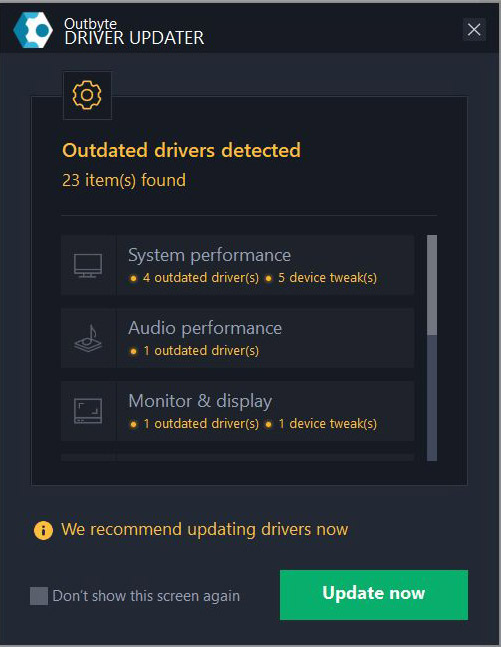


 Quote
Quote