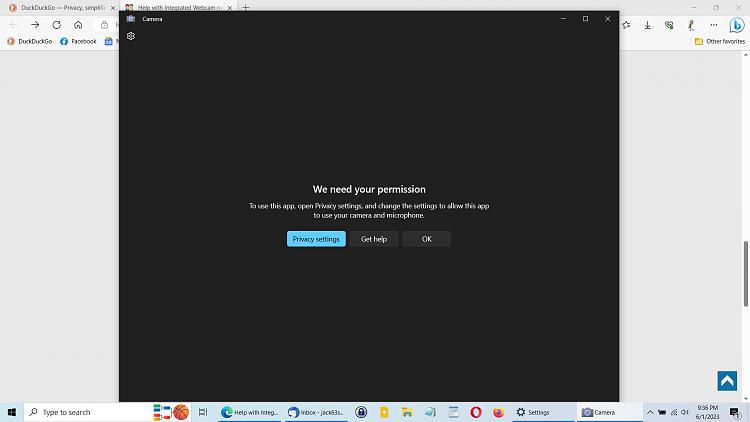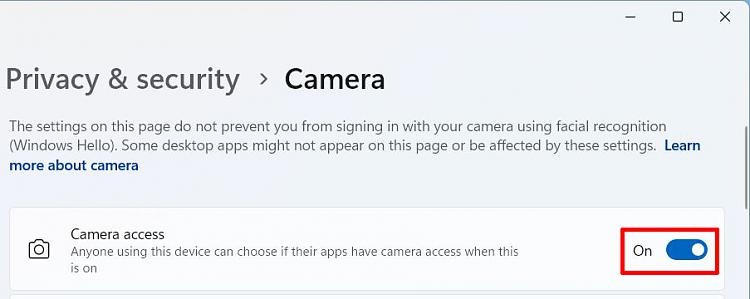New
#1
Help with Integrated Webcam not working
I have a Dell G5 5587 aptop and can not get the webcam to work. It is detected, and Device Manager shows it as working fine, but I can not get any app to make the camera work. The Camera app tells me to go to Privacy settings and change them, but they are all turned ON. My question is, are there specific SERVICES that need to be running for the camera to work ? I turned off a couple of services I thought unnecessary and maybe I turned something off.
ANY HELP would be appreciated, as I am trying to avoid doing a complete system re-install.
Thanks, Jack
Edition Windows 10 Home
Version 21H2
Installed on 3/17/2021
OS build 19044.2965
Experience Windows Feature Experience Pack 1000.19041.1000.0


 Quote
Quote