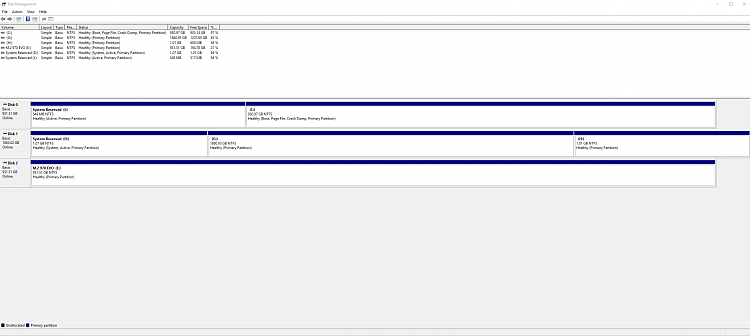New
#1
Migrating drives / OS not detected / Mini Tool Partition Wizard Help
WINDOWS 10 VERSION 1809
I recently migrated the data on my old SSD (C: drive) to a new M.2 SSD (F: drive) via Mini Tool Partition Wizard. I followed this tutorial:
How to Migrate Windows to Another Drive - YouTube
All went according to plan until I deleted everything on the old SSD to create space for games. When I reset my computer it would not boot into Windows 10 from my new SSD, even though I had changed the BIOS. My new SSD is a carbon copy of my old SSD, so I'm confused why it isn't working.
I reinstalled windows on my old SSD and Windows is up and running again. The only issue is that all of my data is stuck on my new SSD and I can't figure out how to get Windows to run off my new SSD.
Any help is appreciated :)


 Quote
Quote