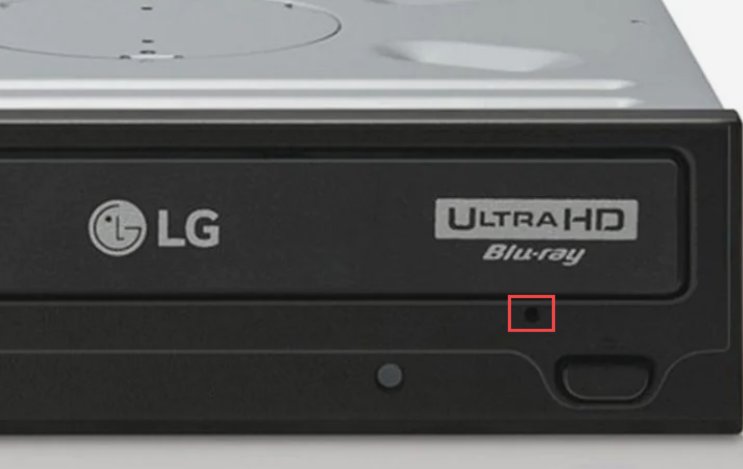New
#1
My MDisk BluRay Won't Open
My Version number is 22H2 (OS Build 19045, 2965.
I had to reformat my system disk to reinstall Win 10/Pro x64. Now the LG MDisk BluRay burner won't open.
My notes suggest that the side reads DK 22 B or OK 22 B or the B may be an 8. I gather I need to go to the LG website to download a driver to get it to work. Am I correct?
Is there a simple trick to have Win 10 detect the model number? Earlier versions of Windows had plug-and-play, didn't they?
The drive was installed in the fall of 2019.


 Quote
Quote