New
#11
What button where lol - I looked everywhere for one but couldn't find it hence marking it at the start.dalchina;2538373[I said:
On the partitions - I'll either make them as large as I feel the category needs or else on rare occasions use Partition Master to increase sizes. I just like the idea that I can have all the folders relating to one category as a partition rather than just as subfolders since I've already got lots of those. I'm a crafter & my biggest partition by far thus relates to that - one folder for background papers alone has well over 800 subfolders & some of those more again. I think I have a digital addiction lol & really do need to tackle it but never seem to have time. So much easier to add than remove as the latter requires thought!
Just grateful I've no hoarding tendencies in real life or I'd be snookered!!



 Quote
Quote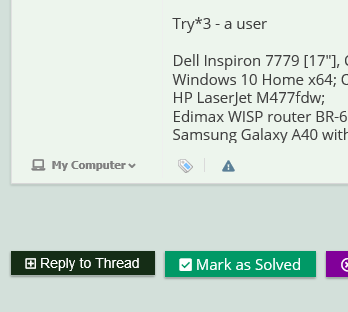
 .
.